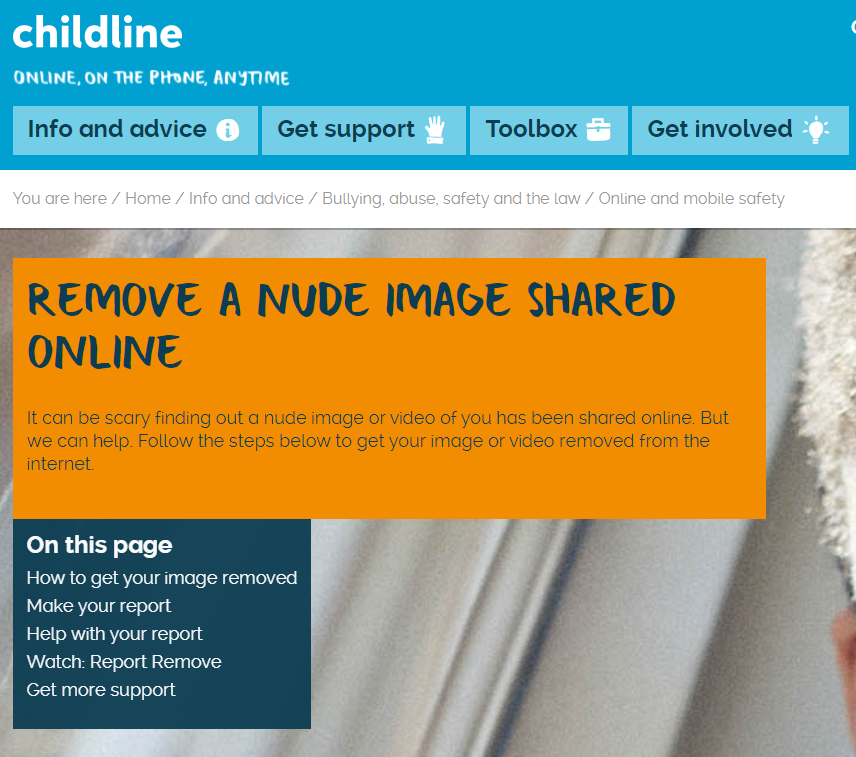.jpg)
E-Safety is an important factor in today’s society; therefore it is discussed and revisited throughout the school year, during both Computing and PSHE lessons.
In addition, an E-Safety Week takes place every year in Spring Term. Throughout the week children learn how to be safe when using various online applications. Each year group where given specific e-safety tasks to complete by the end of the week which include: songs/raps, leaflets, posters and videos. Year 4 also entered an online competition to design an e-safety net nasty character!
With the ever growing online world, it is important that children understand the dangers of giving out personal information. Children are educated about the risks of sharing this information whilst using online gaming, social networking and various applications such as: Instagram, Snap Chat and instant messenger. Both positive and negative points are raised and discussed.
The rising issue of cyber bullying is also discussed (in year 6) and children are shown the effects this can have on an individual.
Children are asked to sign a KS1/KS2 code of conduct for the acceptable use of ICT each year. There are also internet safety rules for KS1 and for KS2 pupils, which you can read below:
E-Safety
The NSPCC have introduced a new report remove tool whereby children, young people and adults can report nude images of them that are circulating social media and ensure they are taken down.
The link can be accessed below:
E-Safety Pupil Guides
Advice and Resources
Reporting
| CEOP |
| Report Abuse |
| Report Illegal Content |
Videos
| CEOP Youtube Channel |
Please click the links below to access important websites to assist pupils in understanding and learning about e-safety:
| Bullying Online |
| CBBC Stay Safe |
| Chat Danger |
| Child Exploitation and Online Protection Centre |
| Childnet |
| ikeepSafe.org |
| Internet Watch Foundation |
| NetSmartzKids |
.png)