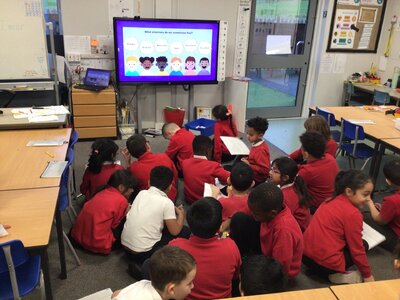In recent years, the school has invested money in computing, including a full time technician and class sets of laptops and iPads. The school follows the Rising Stars: Switched on Computing scheme for a timetabled slot each week.
Children in years 2-6 also have a timetabled slot for iPads to complete a session on Times Table Rockstars within school.
Computing learning is also embedded in other curricular areas.
Curriculum - Computing - Key Documents
Curriculum - Computing - Useful Links
Crickweb: Games to support EFYS development of ICT and computing skills.
ICT in Schools: A bank of various digital sites used to support your childs learning across a range of subjects.
Kahoot: A website that uses ICT quizzes to further learning and test knowledge across different subjects.
Scratch: Fully free to use Scratch online programming application. Students can create projects at home and actually access them at school to work on them at both locations.
Curriculum - Computing - Garageband
This half term, we have been working really hard on making presentations all about the things we have learnt on the Romans. We used iMovie to create presentations with backgrounds using green screen. We are really proud of how they have turned out!
Curriculum - Computing - Safer Internet Day 2026 (AI)
Class 6 took part in Safer Internet Day. They learnt about AI. They learnt that voice assistants like Alexa’s are AI. They discussed how this makes them feel, they learnt how they should use them correctly and how they actually work.
Curriculum - Computing - Garage Band Multi Track Composition
Today was our final lesson using garage band. We used what we had learnt over the last few weeks to create a ‘multi-track composition’. We then shared our tracks with each other to enjoy and assess. We have had so much fun!
Curriculum - Computing Club - Finishing Our PowerPoint Presentations
The computing club have been busy putting the finishing touches to their PowerPoint presentations all about why they love St Bart’s! They worked confidently through a clear checklist to help them plan, create and refine their slides, ensuring their work was well organised and complete. Using this checklist encouraged them to take greater responsibility for their own learning and make thoughtful decisions independently. This approach is helping to build the skills and confidence they will need as they prepare for more independent learning when they move on to high school.
Curriculum - Computing - Editing Images and Google Drive
Class 6 downloaded their photos from google drive. They were taught how to edit their images, changing the shapes, contrast and colour before up loading them to google drive again.
Curriculum - Computing - Garage Band Beats & Loops
Year 4 are really enjoying using Garage Band in Computing to create, edit and record their own beats! They also learned how to add our own loops by adding instruments and making our own melodies.
Curriculum - Computing - "Why I love St Bart's" Powerpoint Presentations
This term in Computing Club, we have been busy developing our digital skills by creating exciting presentations about why we love St Bart’s. We’ve been learning that a great presentation isn't just about the information; it’s about how it looks, too! We explored the Design Themes to transform our plain slides into professional-looking masterpieces with just one click. To help us work faster, we also mastered some "secret" keyboard shortcuts—our favorite is definitely Ctrl + V, which lets us paste our favorite images onto our slides in an instant.
Curriculum - Computing - Google Drive & Uploading Photos
Class 6 have been learning to take photos. They were trying to take abstract photos of faces. They learnt how a camera works, learnt how to take focused, sharp photos which they then reviewed and chose their favourite before uploading it to their Google drive.
Curriculum - Computing - Presentation Backgrounds
Today we sourced pictures for our presentation backgrounds to use on the green screen. We organised our research into sections and then decided what pictures we would like. We searched for them online and then saved them into an album to use later. We discussed the clarity and resolution of pictures and what would look good on a big screen.
Curriculum - Computing - We Are Photographers
In class 5 the children have started their new topic in computing - we are photographers. They have used a search engine to log onto Pixabay and searched for images of the human face from a range of digital images. Children selected their favourite image and explained why they had chosen it.
Curriculum - Computing - Garageband
Today we began our new computing topic in which we will be composing music on Garage band. We started by exploring the app and the features and we will eventually compose a piece to perform by the end of the topic. We really enjoyed playing on this today!
Curriculum - Computing - Scratch (Multi Thread Bugs)
Today in computing class 11 worked in pairs fixing multithread bugs on scratch.
Curriculum - Computing - Scratch Junior Castle Themed Animation
Class 6 have been applying everything they have learnt about algorithms and debugging into their independent coding lesson. After a brief reminder class 6 created their own castle themed animation. Every child started with a blank background and a cat sprite and every child ended up with an algorithm to make their sprite move on a background. It was very impressive to see. Well done class 6.
Curriculum - Computing - Algorithms
Today in computing class 11 had fun working in pairs to write algorithms and improve an existing script in scratch.
Curriculum - Computing - Scratch Junior (Algorithms)
In computing class 6 have been using the Scratch program to write algorithms. They have practiced writing algorithms as a class then wrote their own, using their own underwater theme. They had to get their sea creature to the boat and back. Pupils also debugged their algorithms when they went wrong.
Curriculum - Computing - LEGO Education SPIKE Prime Sets
Our pupils have been getting creative with LEGO Spike Prime Kits, exploring engineering and programming skills through exciting builds. They’ve designed and constructed a Grabber for picking up objects, a Hopper that moves in unique ways, a secure Safe Deposit Box with clever mechanisms, and even a Smart Bike that demonstrates innovation and technology in motion. These projects combine hands-on building with coding challenges, helping students develop problem-solving, teamwork, and STEM skills in a fun and engaging way.
Curriculum - Computing - Typing Skills (Year 3)
Today we practiced our typing skills by playing typing games. We had so much fun.
Curriculum - Computing - Choose your own build!
Pupils in the computing club have been enjoying using the LEGO Spike Prime sets, where they have been allowed to choose any build from within the LEGO Spike app. This approach has given them the freedom to select projects that interest them most, from simple mechanisms to more complex robotic designs. By following the guided builds in the app, pupils have been able to develop their understanding of coding, sensors, and motors at their own pace. This flexibility has helped build their confidence, creativity, and enthusiasm for computing and engineering.
Curriculum - Computing - Making Tables
In Computing, year 3 and year 4 have been making tables. We inserted a table, then collected information about our friends, before editing the text.
Curriculum - Computing - LEGO Education SPIKE Prime Sets - Break Dancing Robot
This week at Computing Club, pupils got hands-on with the LEGO Education SPIKE Prime Sets to build their very own breakdancing robots! After assembling their creations using motors, sensors, and colourful LEGO components, they moved on to coding the robots with custom dance routines. The room was buzzing with excitement as the robots spun, twisted, and grooved to the beat—showcasing both technical skill and creative flair.
Curriculum - Computing - Typing Skills
Today we played games to develop our typing skills on qwerty keyboards.
Curriculum - Computing - Microsoft Word Typing Skills
In Class 6 we have been practising our typing skills in our information technology topic. We have been typing with 2 hands, learning to use capital letters with the shift key and highlighting, trying to use shift, space and enter correctly. Copy typing as well as finishing and forming our own sentences, before attempting to edit any incorrect spellings using the arrow keys, backspace, delete and the use of our sound mats to help us with our spellings. Once we have finished our typing, we formatted it changing the font and the colour to make our writing stand out. Class 6 worked really hard and showed how computer literate they are becoming.
Curriculum - Computing - Kiki the Dog
In Computing Club we all finished our builds of 'Kiki' the dog.
We then had a discussion about how pets can react to their surroundings and then went on to build the code in the Lego Spike app. Once the code was downloaded to our robot we moved Kiki in front of each of the coloured bricks. After doing this we heard 3 sounds that created a story. The first was the sound of traffic, the second a phone ring tone and the third was Kiki barking twice. We all worked out that the owner took Kiki for a walk. They tried to cross the road, the traffic was heavy, the owner's mobile phone rang losing attention, so the pet barked loudly to make the owner pay attention.
Curriculum - Computing - Lego Spike Prime Introduction
In the first week of Computing Club pupils have been using the new Lego SPIKE Prime Kits. These bring together LEGO bricks, a programmable, multi-port Hub and a coding language based on Scratch. Everyone enjoyed learning how to use these. Next week we will be building 'Kiko' the dog and learning how to program him!
Curriculum - Computing - Lego NXT Baseball Bat
Two students from Computing Club successfully built a baseball bat from their Lego NXT set. Well done!
Curriculum - Computing - Animation
Class 6 have worked extremely hard creating their own animations. They took pictures for the animations, understood that the camera and stage needed to stay in the same position, made small changes to characters and props between frames, performed as a characters in the soundtrack and edited the sound bites. I couldn't be prouder of what they have made.
Curriculum - Computing - Lego Mindstorms Sound Sensor
This week we looked at how we could get our Lego robot to move using the sound sensor we attached to it. We used the NXT software on the laptops and learnt how to use the programming blocks program the robot. Every group managed to get their robot to move when they clapped their hands. Some even managed to program them to do a 360 turn after 5 seconds and then return to the starting point. Well done everyone!
Curriculum - Computing - Animation
Year 2 have started learning about animation in computing. They have learnt what it means to be an animator and how programmes like Wallace and Gromit are made. They have learnt that they have to take pictures for the animation and they are starting to understand that the camera and stage need to stay in the same position. Here are some of the first stop motion animations they have made.
Curriculum - Computing - Micro:Bit Beating Heart
This week in computing club we moved away from the make:code editor and started to learn how to use the Python programming language. The first task was to create a beating heart on the Micro:Bit. Everyone successfully complete this, well done!
Curriculum - Computing - Comparing Leeds & London
In geography class 6 have been comparing London and Leeds. While learning about the human features of London and Leeds they used Ipads to watch flyovers of both places using the maps app. They were able to spot several human features, (landmarks) in Leeds and London and tick them off on their I Spy work sheet. The class have discovered lots of new places in Leeds they didn’t know about.
Curriculum - Computing - Microsoft PowerPoint and Formatting
Class 6 have worked hard in computing, learning how to use PowerPoint. They have been practicing using 2 hands to type, use undo and redo and formatting the font. Creating those images on PowerPoint isn’t easy and undo was needed a lot, but class 6 persevered and created some fantastic images.
Curriculum - Computing - Micro:bits
In computing club we are now experimenting with Micro:Bits. We are using #makecode to program them. This week everyone progressed really well and made either a dice or rock, paper, scissors game.
Curriculum - Computing - Internet Safety
Class 6 learnt about safer internet safety day this week. They learnt how to be SMART on the internet. They learnt to Stay safe by never giving out there personal information. Meet, they learnt to never meet up with someone they have met online. Accepting, don’t accept photos or files, it could be a virus. Reliable, not everything on the internet is reliable. Tell, tell a trusted adult if something online upsets you. Pupils then made posters sharing their knowledge about what they had learnt.
Curriculum - Computing - Online Comments
This was the last week in the club before the half term break. We finished our Wikipedia pages then read everyone else's page and left comments about them. We had a discussion about how important it is to be kind to others when communicating online. This makes others feel good and leads by example.
Curriculum - Computing - Online Safety Posters
Class 4 listened to a story about how to stay safe online and talked about the things we can do to keep ourselves safe. We then made our own internet safety posters.
Curriculum - Computing - E-Safety & Photos
Class 6 have been learning how to take photos, ensuring they are following e-safety rules. They then selected their favourite photo, edited it and improved in an artist way. They then learnt how to save their work on the IPad using Google Drive. I am so proud of how independent they are becoming in their computing work.
Curriculum - Computing - Special Effects
Class 9 were very lucky to have a special visitor linked to our green screen topic in Computing. Ashleigh, who is Mrs Morris’ daughter and who used to come to our school, came in to discuss her job. Ashleigh works in prosthetics and special effects makeup, working to produce some of the visuals we see on TV! She even brought in some samples for us to look at!
Curriculum - Computing - Wikipedia Images and External Links
This week in computing club we continued work on our Wikipedia page. Everyone was tasked with inserting and image and external website link onto their page. All pupils were given a 5 page handout which contained instructions for them to follow to successfully complete the task.
Curriculum - Computing - Creating our own Wikipedia Page
The first computing club of 2025 went really well. The pupils are learning all about Wikipedia and will be creating their own wiki page on the schools server. We discussed what Wikipedia is and how it can easily be edited by anyone. As a result we can't always rely on everything been accurate when looking for information on Wikipedia.
Curriculum - Computing - Scratch (KS1)
Class 6 have worked hard in computing, learning how to use scratch, creating backgrounds and sprites. Class 6 have created algorithms to make sprites move, debugged their algorithms if they go wrong, even challenging themselves by adding sounds and text. The aim was to get a sprite to follow a path to a castle. In cool time some pupils chose to create their own versions applying their skills.
.png)

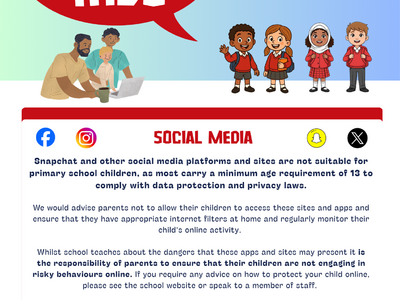


.png)