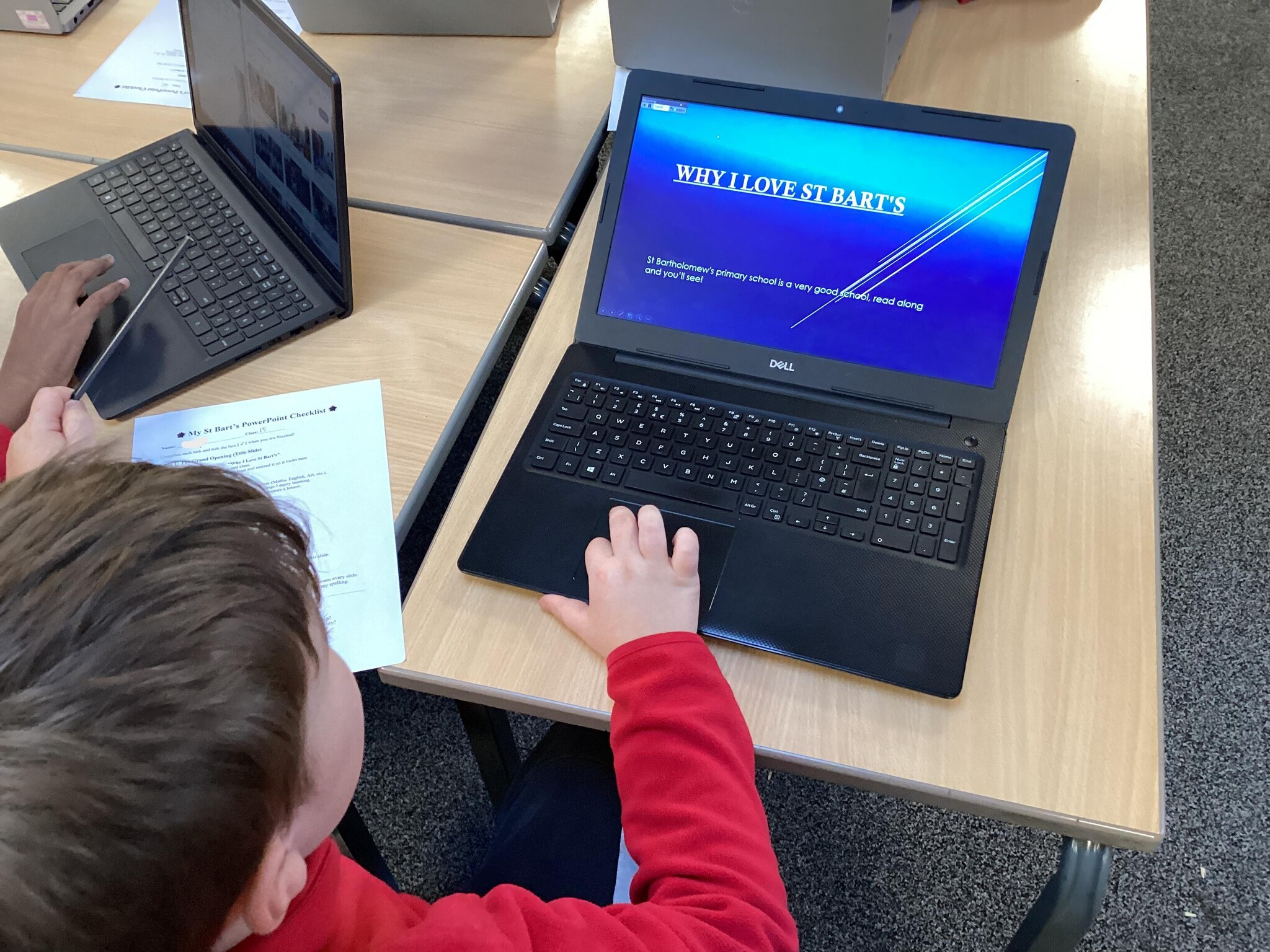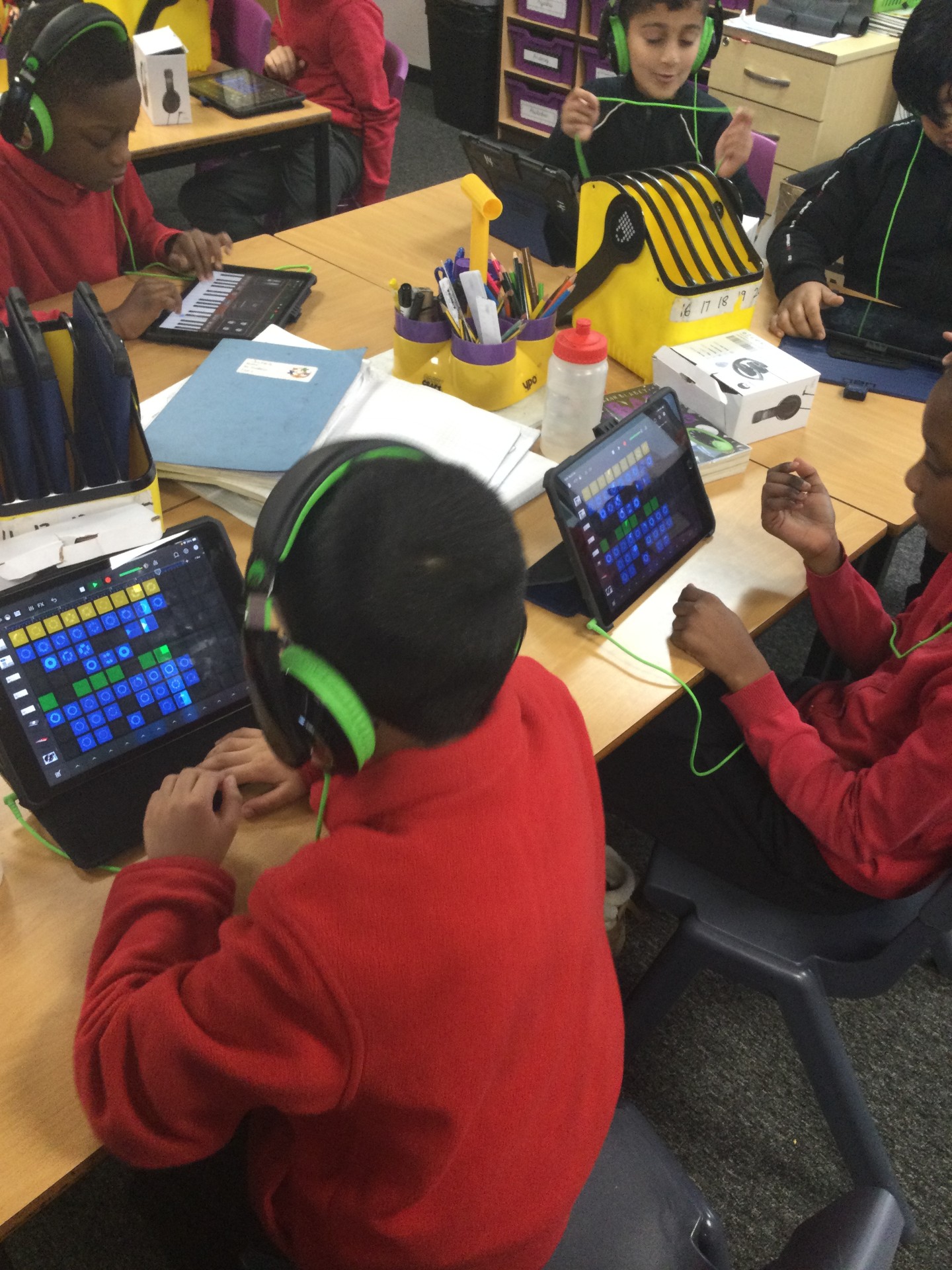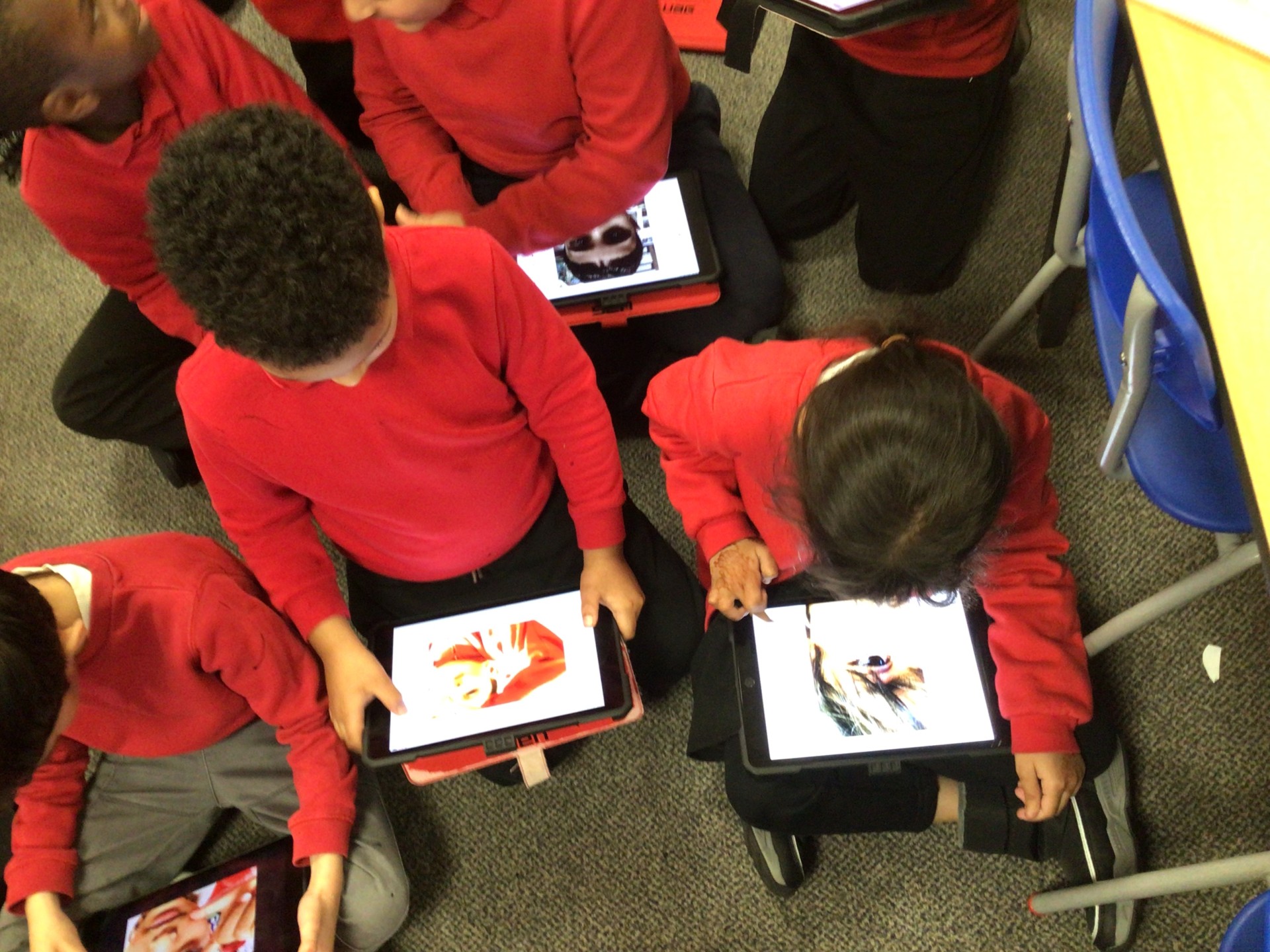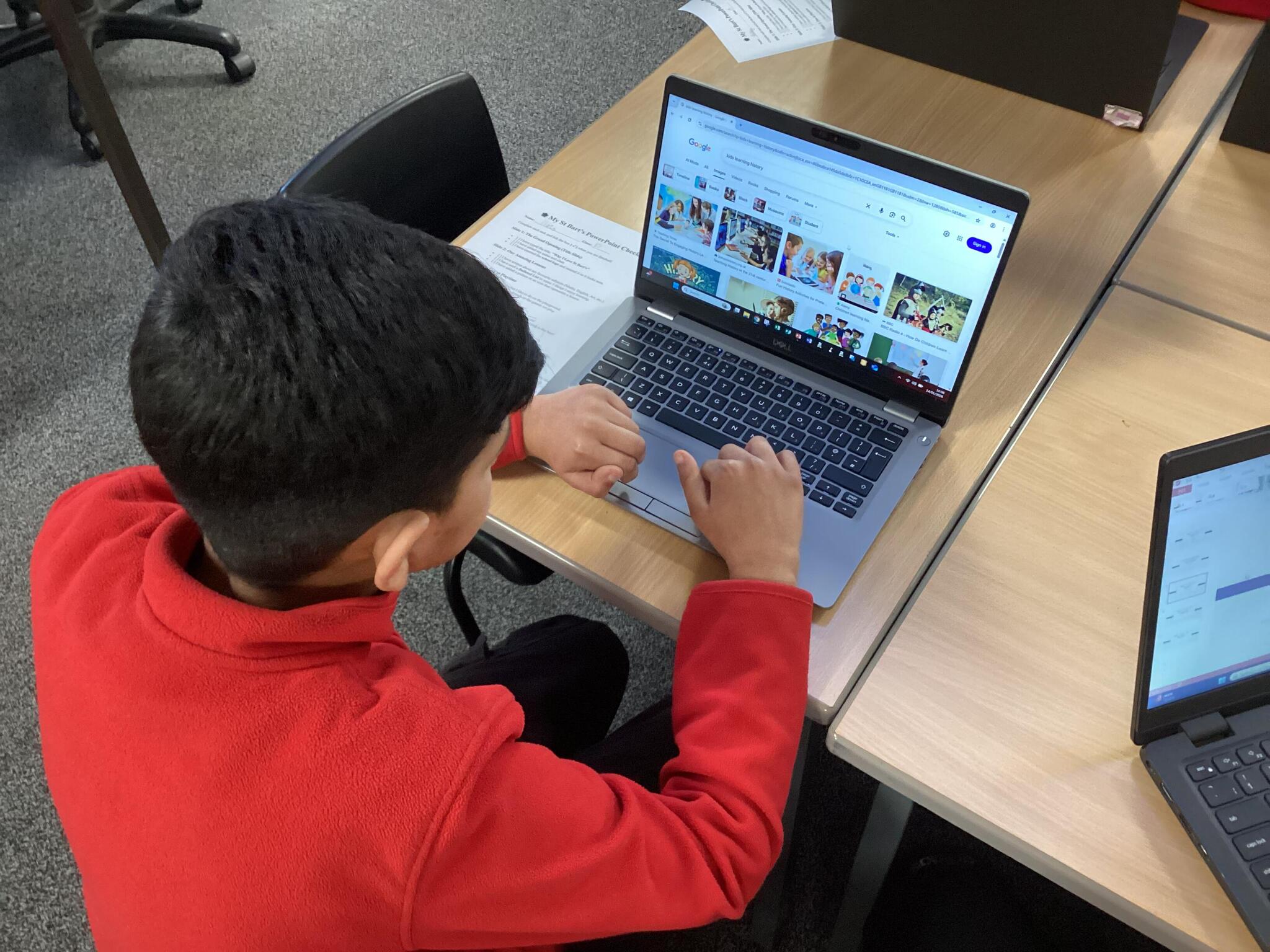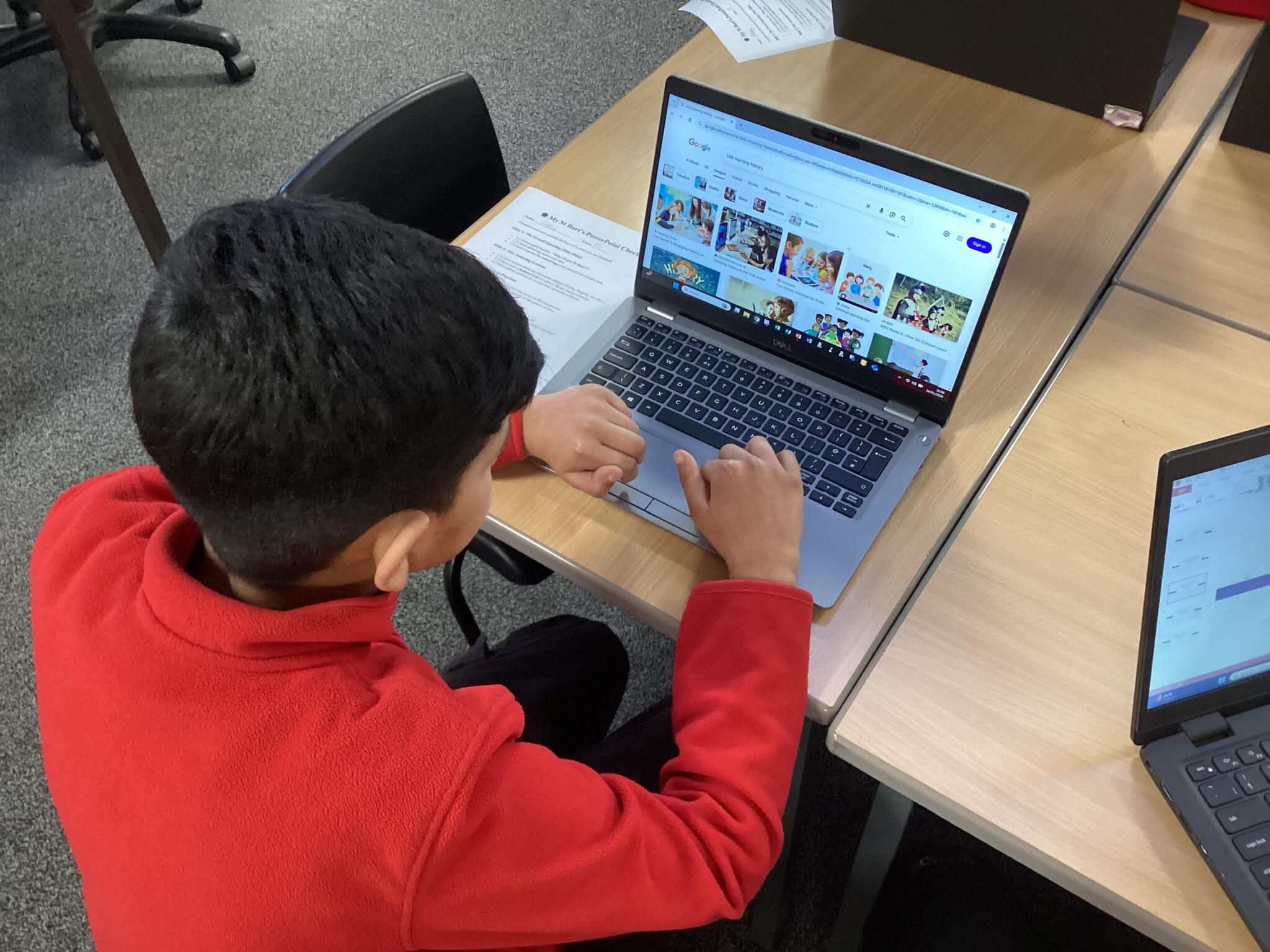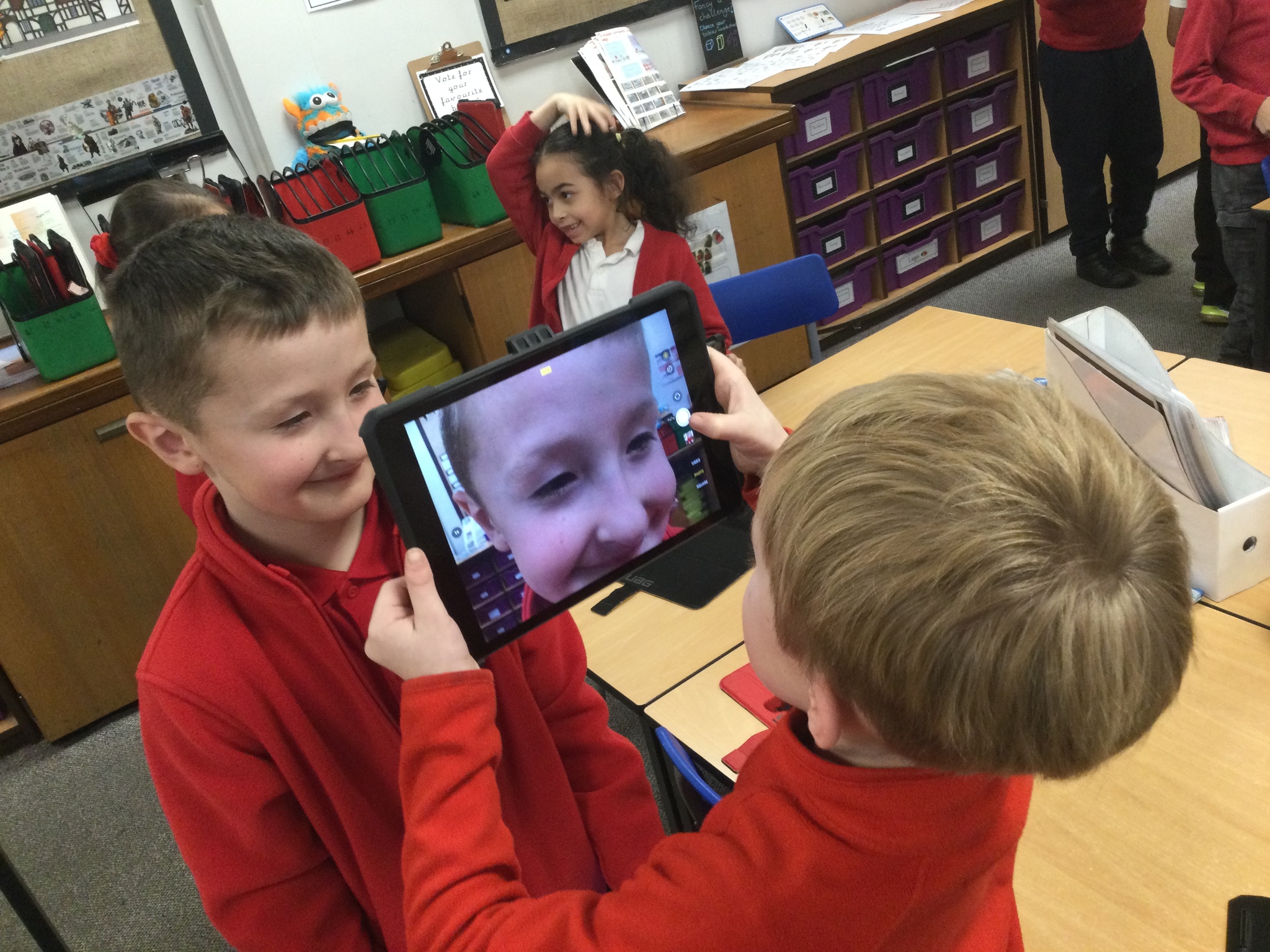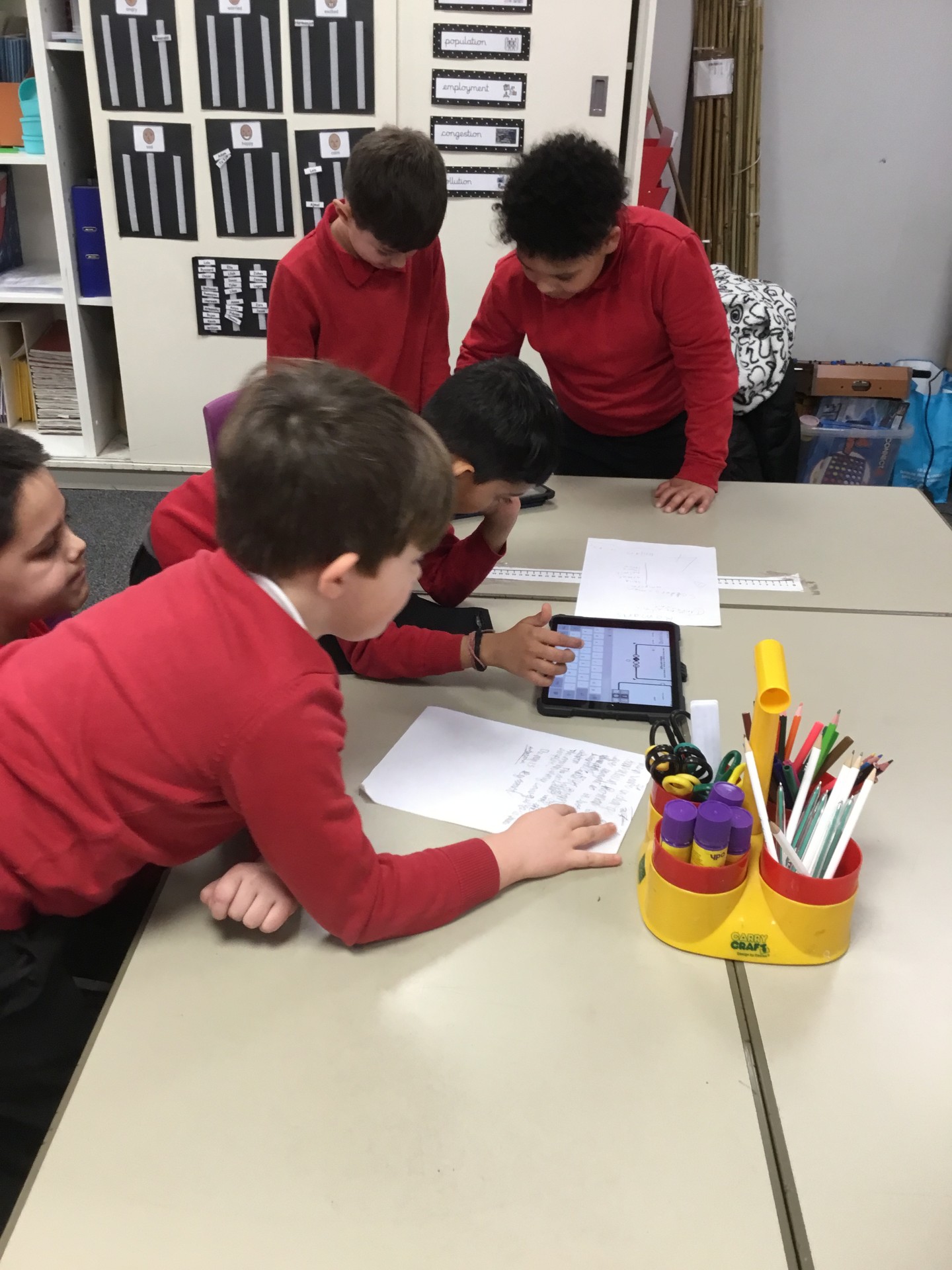Year 4 (Class 11) - Computing / Music - Garage Band Multi Track Composition
Today was our final lesson using garage band.
We used what we had learnt over the last few weeks to create a ‘multi-track composition’.
We then shared our tracks with each other to enjoy and assess.
We have had so much fun!
Category: Year 4
Year 6 - Computing Club - Finishing Our PowerPoint Presentations
The computing club have been busy putting the finishing touches to their PowerPoint presentations all about why they love St Bart’s!
They worked confidently through a clear checklist to help them plan, create and refine their slides, ensuring their work was well organised and complete. Using…
Category: Year 6
Year 5 - Computing Club - Finishing Our PowerPoint Presentations
The computing club have been busy putting the finishing touches to their PowerPoint presentations all about why they love St Bart’s!
They worked confidently through a clear checklist to help them plan, create and refine their slides, ensuring their work was well organised and complete. Using…
Category: Year 5
Year 4 (Class 11) - Computing - Garage Band Loops
Today we continued our unit exploring garage band.
We experimented with live loops and learned how add, edit and extend loops.
We also learned how to add our own loops by adding instruments and making our own melodies.
Category: Year 4
Year 2 (Class 6) - Computing - Editing Images and Google Drive
Class 6 downloaded their photos from google drive.
They were taught how to edit their images, changing the shapes, contrast and colour before up loading them to google drive again.
Category: Year 2
Year 4 (Class 10) - Computing - Garage Band Beats
Class 10 are really enjoying using Garage Band in Computing to create, edit and record their own beats!
Category: Year 4
Year 6 - Computing Club - Improving our Presentations
In computing club, we’ve been taking our PowerPoint presentations to the next level by sharpening our skills and adding a creative spark to our work.
This week, we explored animations and transitions, learning how to use them effectively to make our slides more eye-catching and…
Category: Year 6
Year 5 - Computing Club - Improving our Presentations
In computing club, we’ve been taking our PowerPoint presentations to the next level by sharpening our skills and adding a creative spark to our work.
This week, we explored animations and transitions, learning how to use them effectively to make our slides more eye-catching and…
Category: Year 5
Year 5 - Computing Club - "Why I love St Bart's" Powerpoint Presentations
This term in Computing Club, we have been busy developing our digital skills by creating exciting presentations about why we love St Bart’s.
We’ve been learning that a great presentation isn't just about the information; it’s about how it looks, too! We explored the Design Themes to transform…
Category: Year 5
Year 6 - Computing Club - "Why I love St Bart's" Powerpoint Presentations
This term in Computing Club, we have been busy developing our digital skills by creating exciting presentations about why we love St Bart’s.
We’ve been learning that a great presentation isn't just about the information; it’s about how it looks, too! We explored the Design Themes to transform…
Category: Year 6
Year 2 (Class 06) - Computing - Google Drive & Photos
Class 6 have been learning to take photos. They were trying to take abstract photos of faces.
They learnt how a camera works, learnt how to take focused, sharp photos which they then reviewed and chose their favourite before uploading it to their Google drive.
Category: Year 2
Year 3 (Class 8) - Computing - Presentation Backgrounds
Today we sourced pictures for our presentation backgrounds to use on the green screen.
We organised our research into sections and then decided what pictures we would like. We searched for them online and then saved them into an album to use later.
We discussed the clarity and resolution…
Category: Year 3
.png)