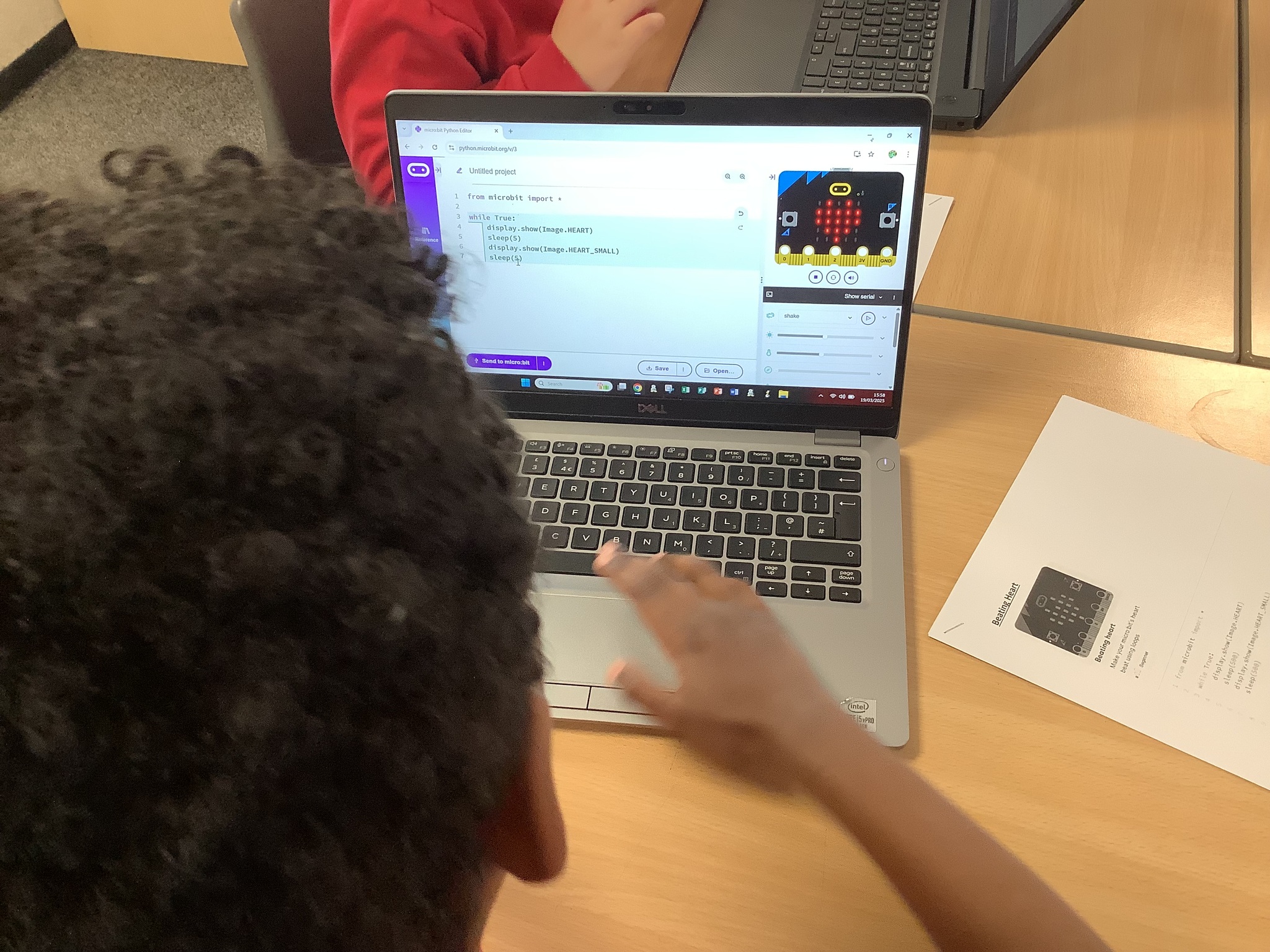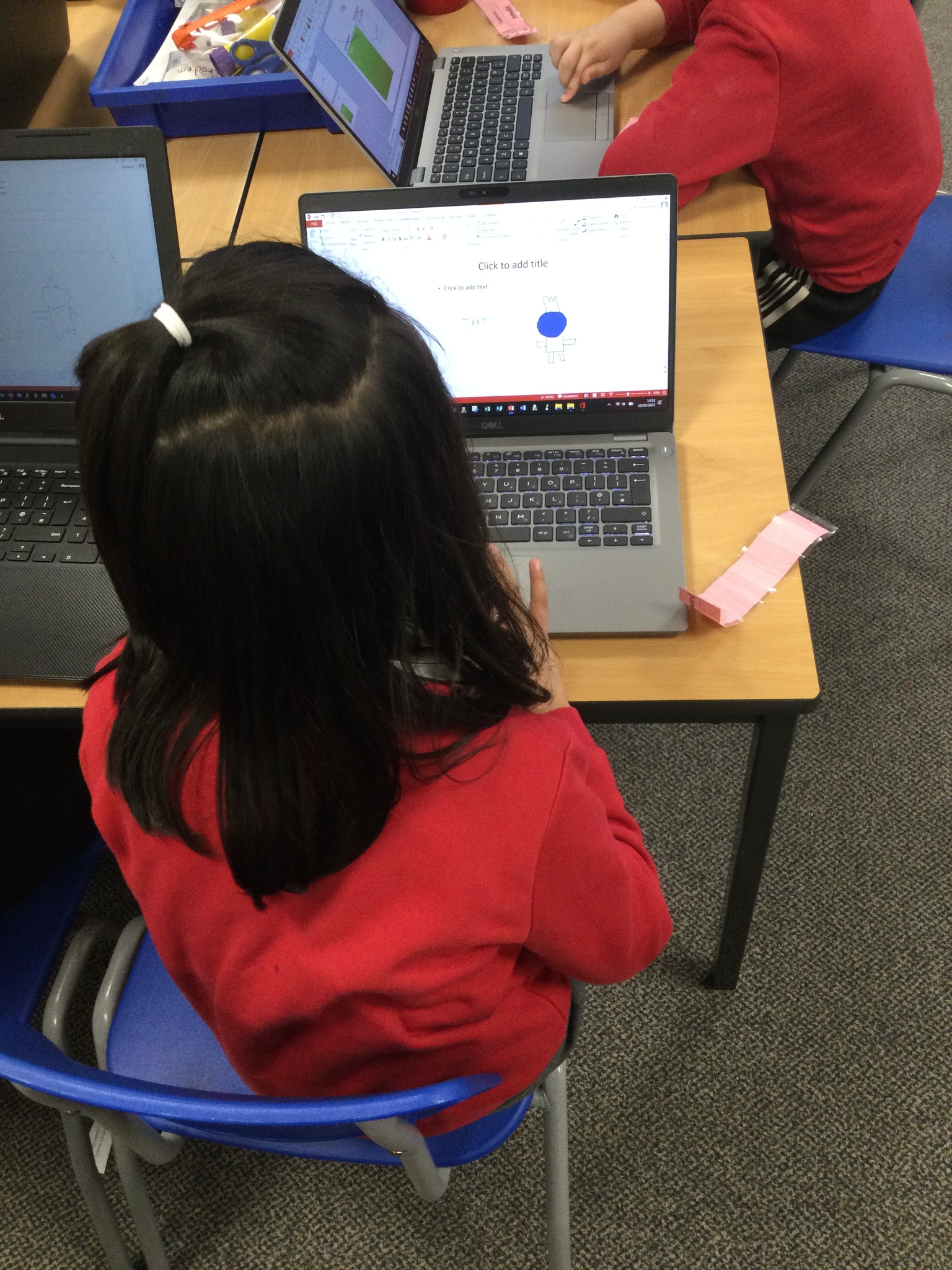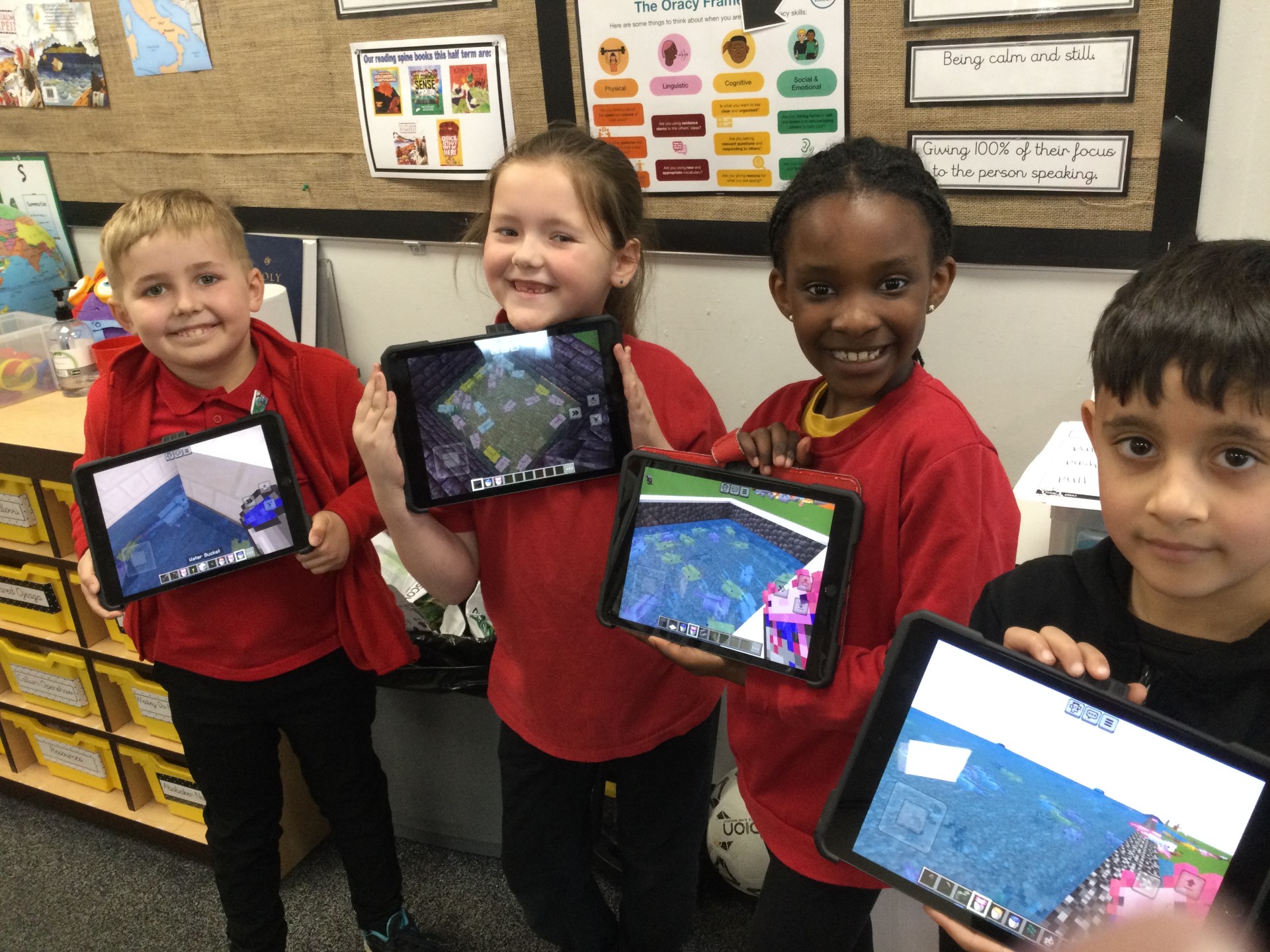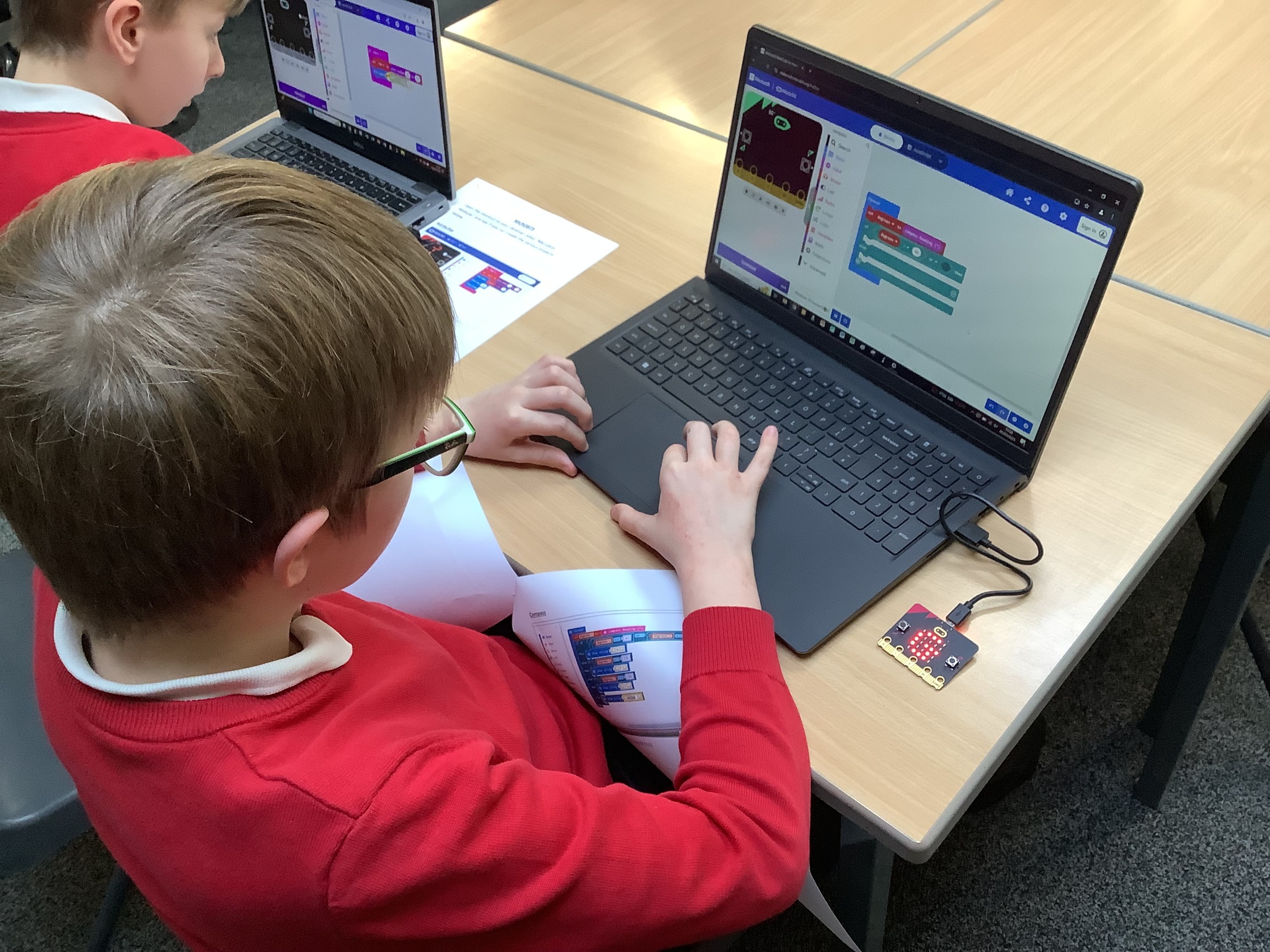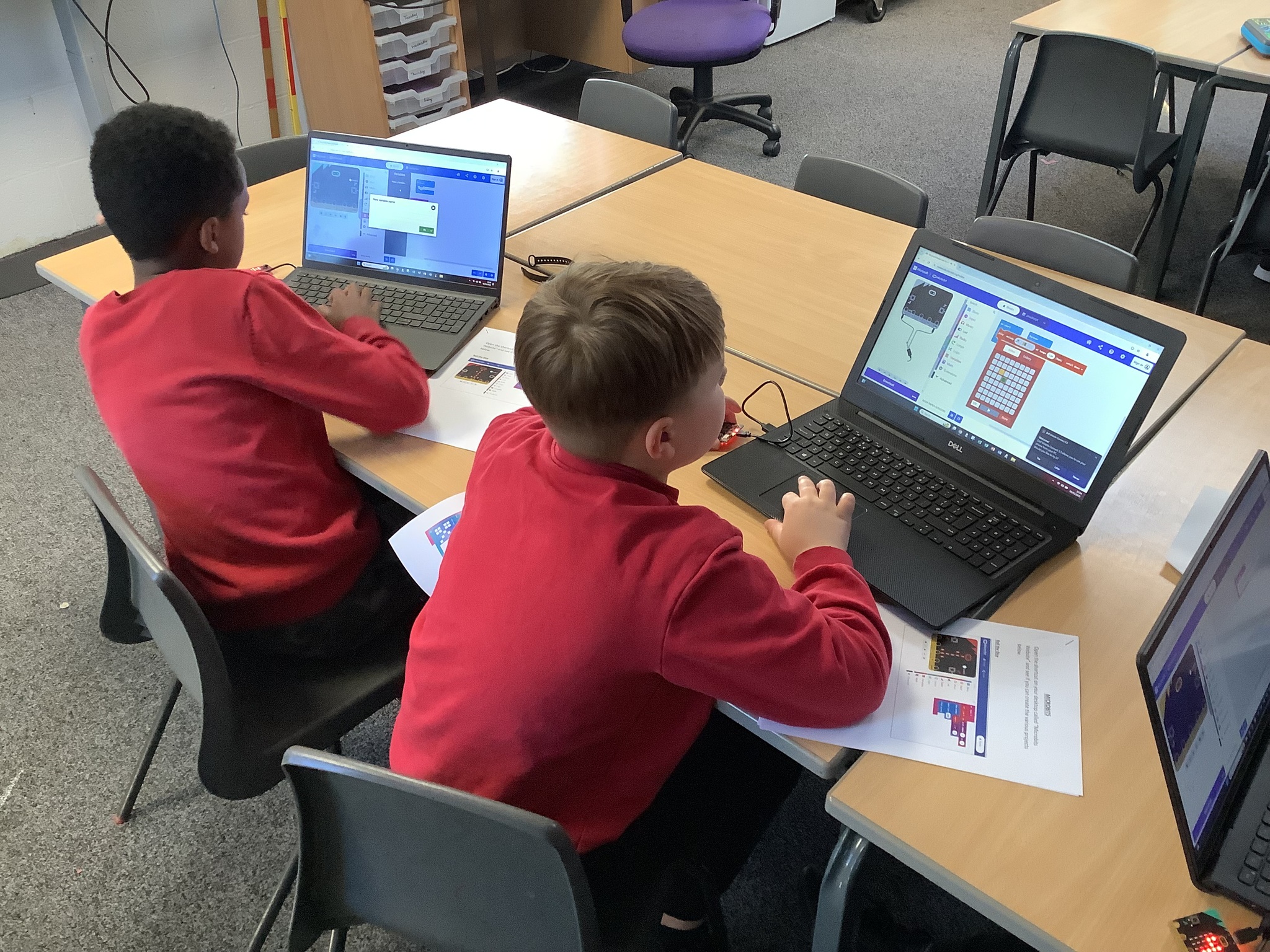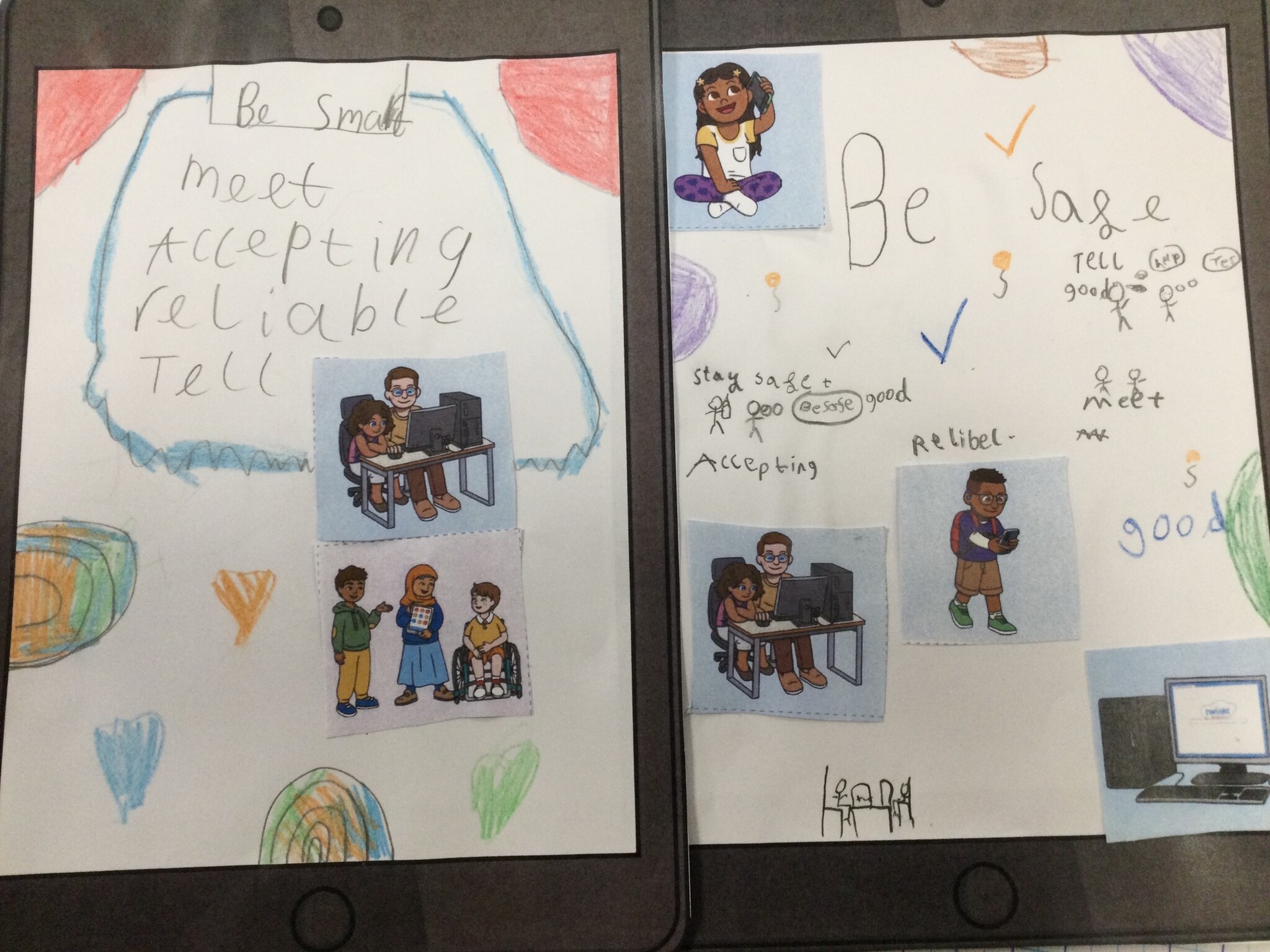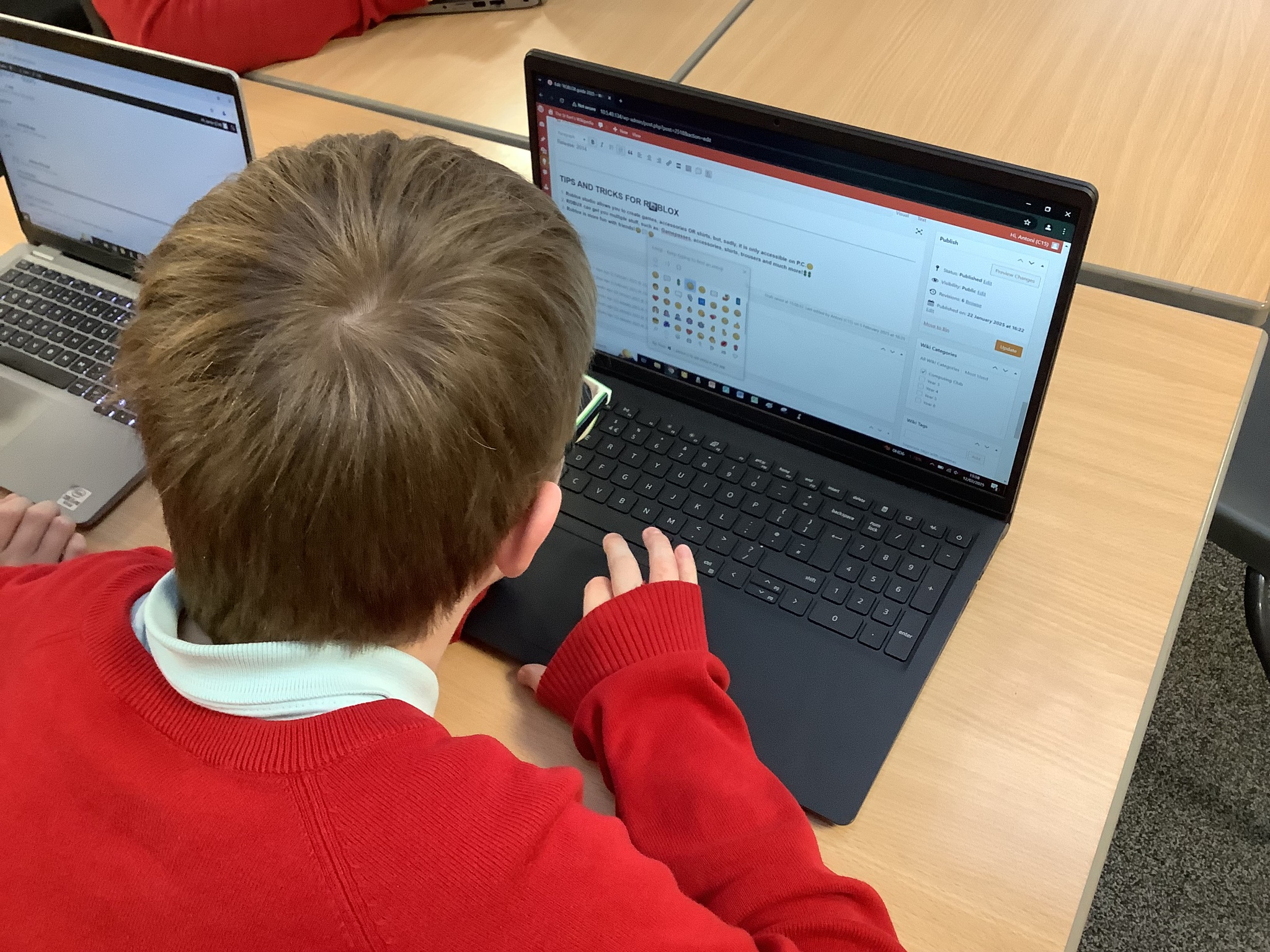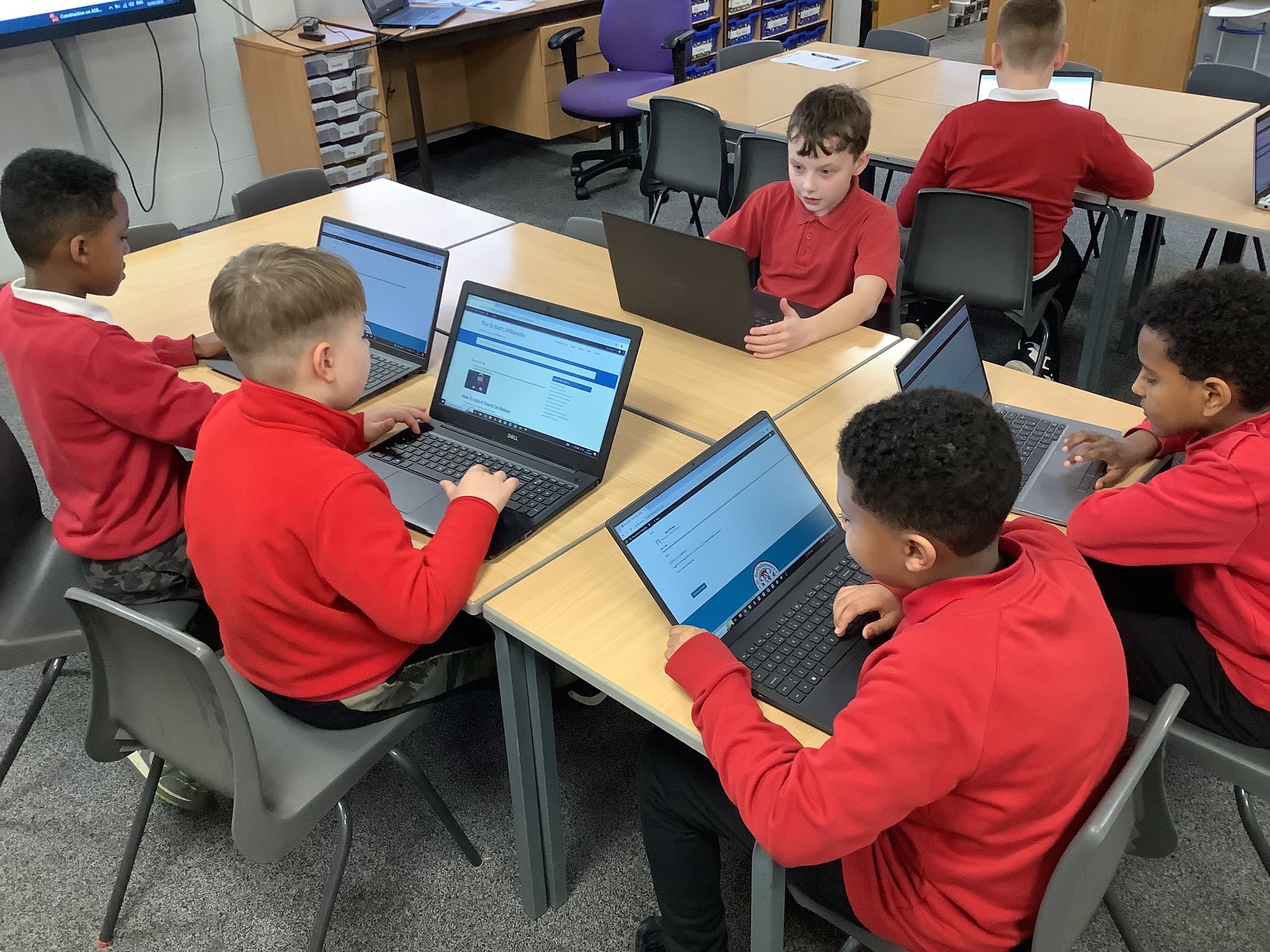Year 2 (Class 6) - Computing - Animation
Year 2 have started learning about animation in computing.
They have learnt what it means to be an animator and how programmes like Wallace and Gromit are made. They have learnt that they have to take pictures for the animation and they are starting to understand that the camera and stage need…
Category: Year 2
Year 6 - Computing Club - Micro:Bits - Beating Heart
This week in computing club we moved away from the make:code editor and started to learn how to use the Python programming language.
The first task was to create a beating heart on the Micro:Bit. Everyone successfully completed this, well done!
Category: Year 6
Year 5 - Computing Club - Micro:Bits - Beating Heart
This week in computing club we moved away from the make:code editor and started to learn how to use the Python programming language.
The first task was to create a beating heart on the Micro:Bit. Everyone successfully completed this, well done!
Category: Year 5
Year 2 (Class 6) - Computing / Geography - Comparing Leeds and London
In geography class 6 have been comparing London and Leeds.
While learning about the human features of London and Leeds they used Ipads to watch flyovers of both places using the maps app. They were able to spot several human features, (landmarks) in Leeds and London and tick them off on their…
Category: Year 2
Year 2 (Class 6) - Computing - Microsoft Powerpoint
Class 6 have worked hard in computing, learning how to use PowerPoint.
They have been practicing using 2 hands to type, use undo and redo and formatting the font. Creating those images on PowerPoint isn’t easy and undo was needed a lot, but class 6 persevered and created some fantastic…
Category: Year 2
Year 3 (Class 8) - Science - Minecraft!
This week is Science week and in class 8 we explored the theme of changes.
We learned about axolotl adaptations and their ability to regenerate.
Using Minecraft we designed a pond with all the features of a lush cave, recreating the perfect habitat for these amazing…
Category: Year 3
Year 4 (Class 11) - Science - Minecraft!
Today we combined our two favourite things - science and Minecraft!
We learned about axolotls that are on the verge of extinction in the wild. We followed instructions to find them in the Minecraft world and built them a special pond.
We bred them in pairs and then reintroduced them back…
Category: Year 4
Year 6 - Computing Club - Micro:Bits
In computing club we are now experimenting with Micro:Bits.
We are using #makecode to program them.
This week everyone progressed really well and made either a dice or rock, paper, scissors game.
Category: Year 6
Year 5 - Computing Club - Micro:Bits
In computing club we are now experimenting with Micro:Bits.
We are using #makecode to program them.
This week everyone progressed really well and made either a dice or rock, paper, scissors game.
Category: Year 5
Year 2 (Class 6) - Computing - Internet Safety
Class 6 learnt about safer internet safety day this week. They learnt how to be SMART on the internet.
They learnt to Stay safe by never giving out there personal information. Meet, they learnt to never meet up with someone they have met online. Accepting, don’t accept photos or files, it…
Category: Year 2
Year 6 - Computing Club - Online Comments
This was the last week in the club before the half term break.
We finished our Wikipedia pages then read everyone else's page and left comments about them.
We had a discussion about how important it is to be kind to others when communicating online. This makes others feel good and leads by…
Category: Year 6
Year 5 - Computing Club - Online Comments
This was the last week in the club before the half term break.
We finished our Wikipedia pages then read everyone else's page and left comments about them.
We had a discussion about how important it is to be kind to others when communicating online. This makes others feel good and leads by…
Category: Year 5
.png)