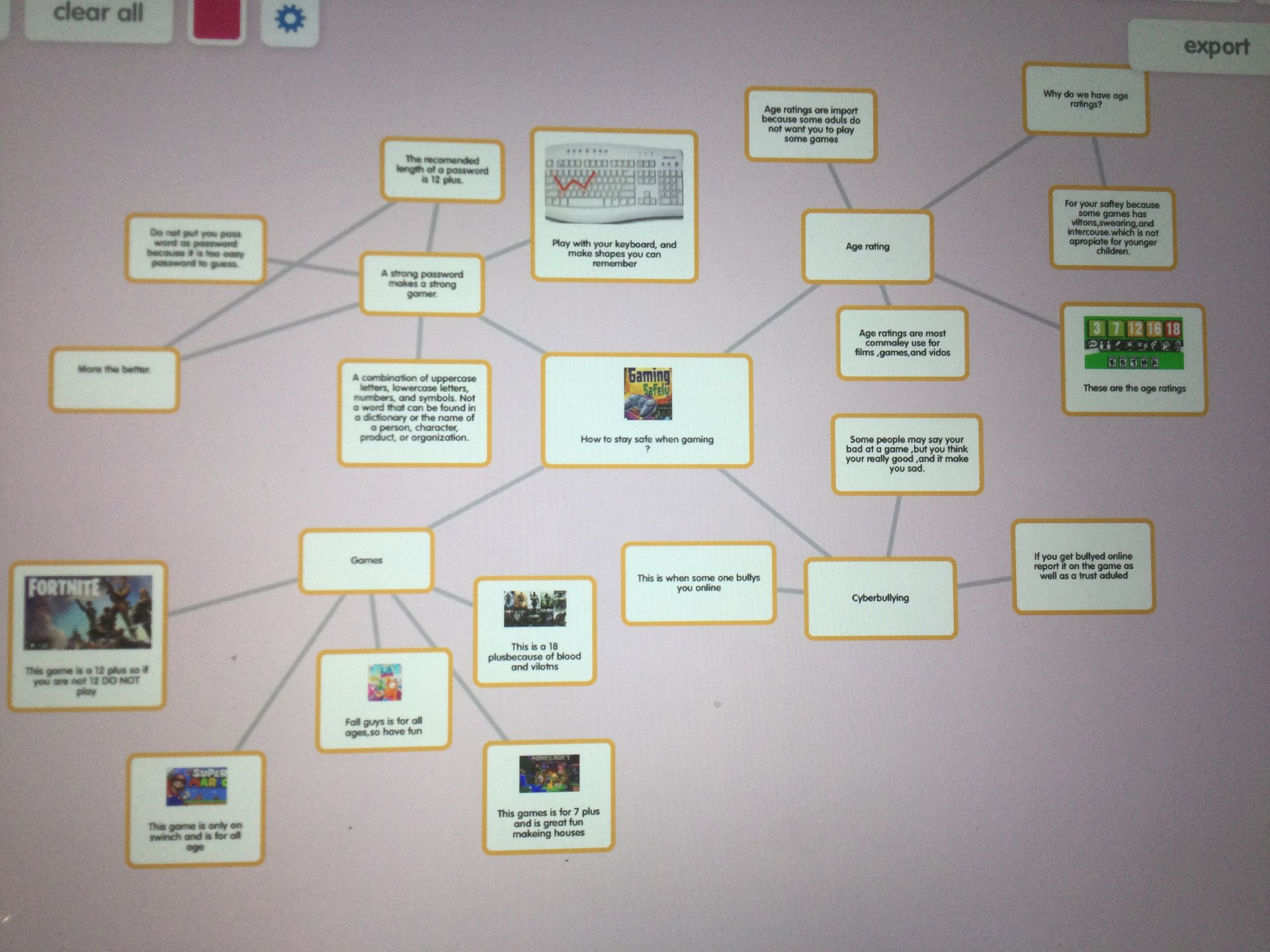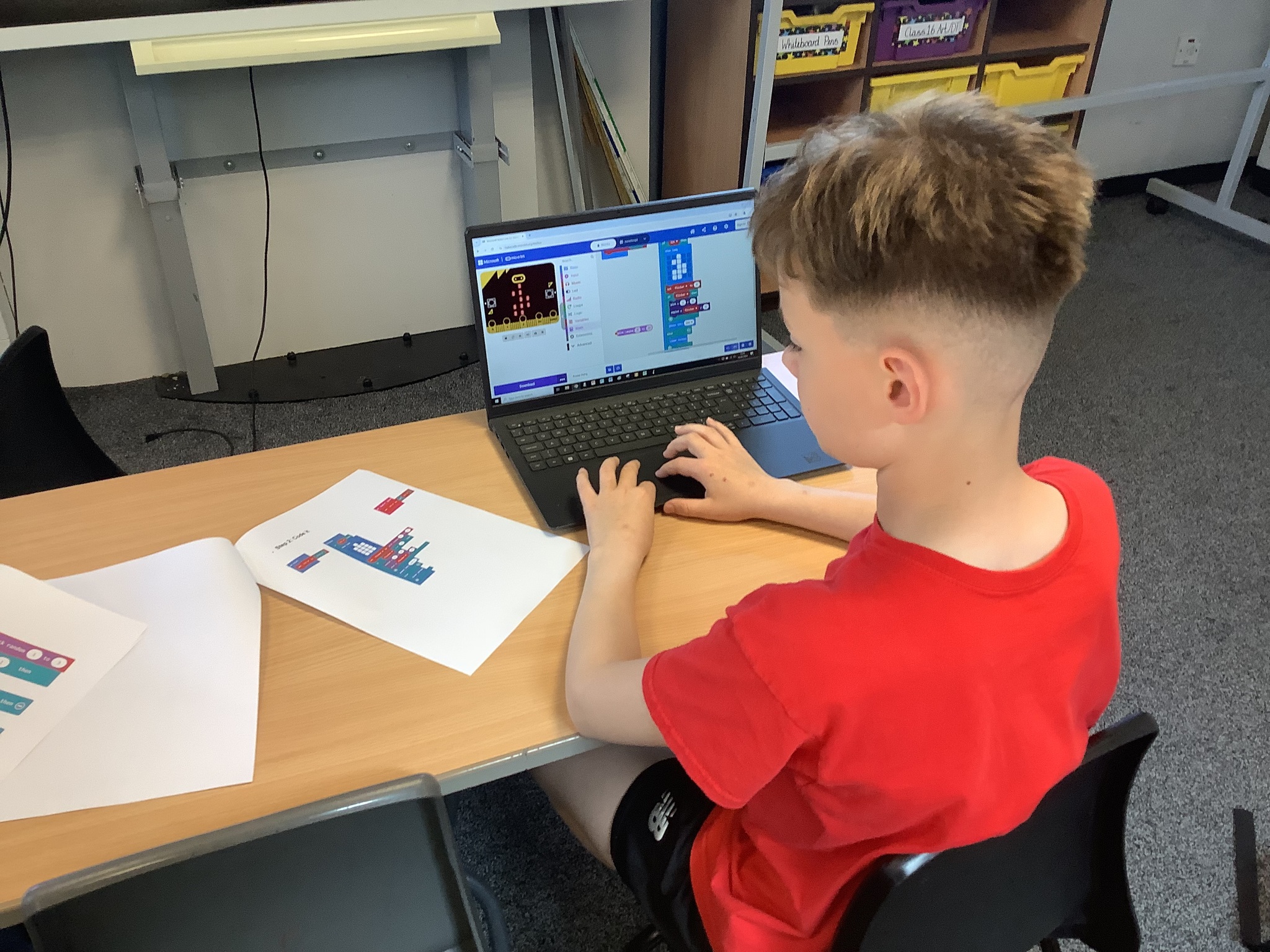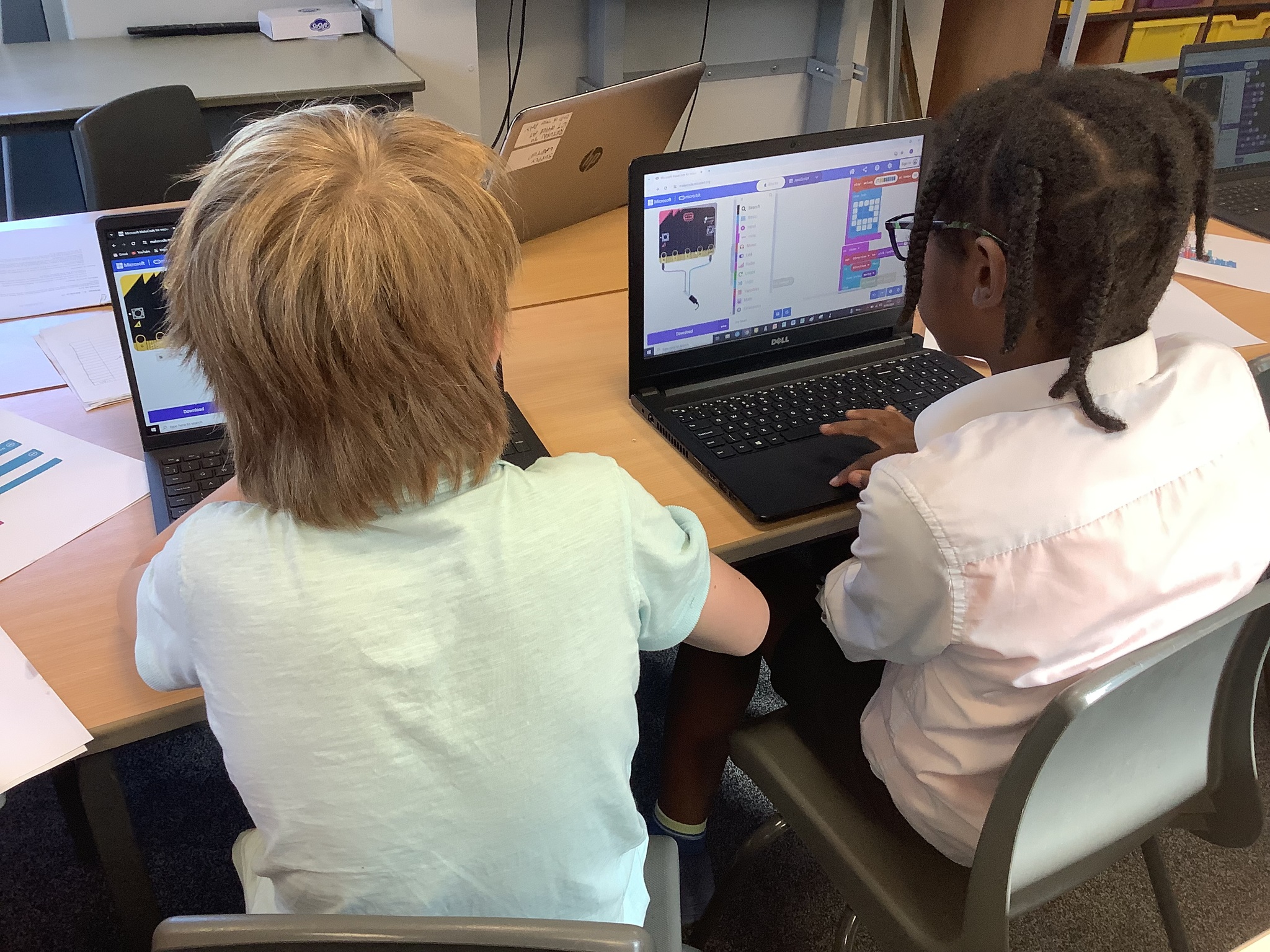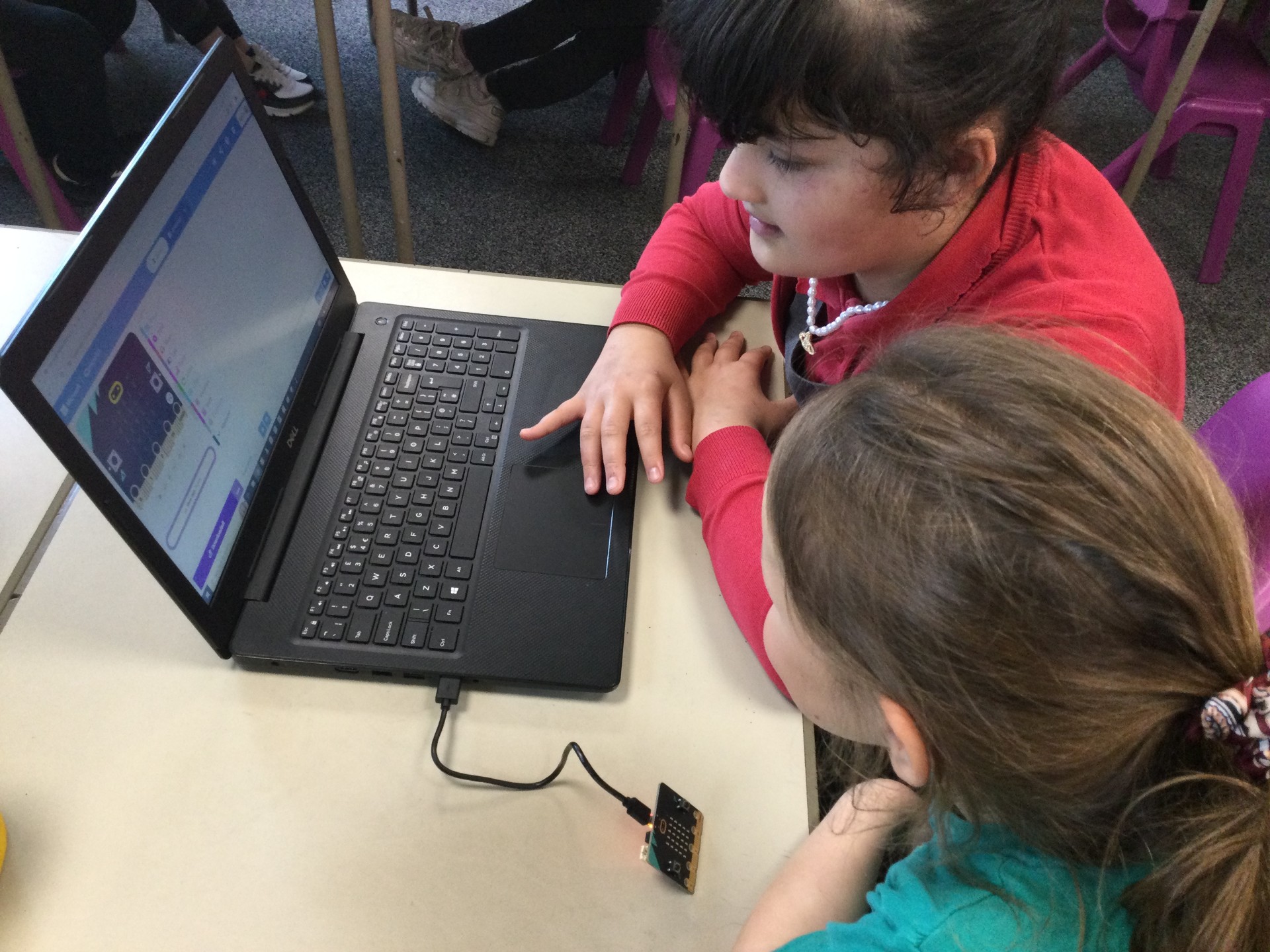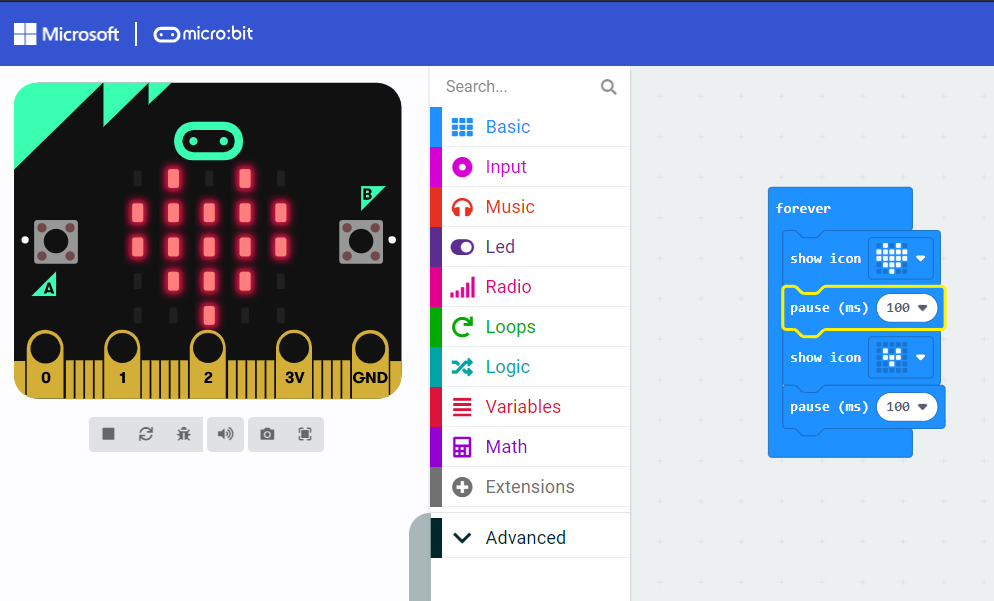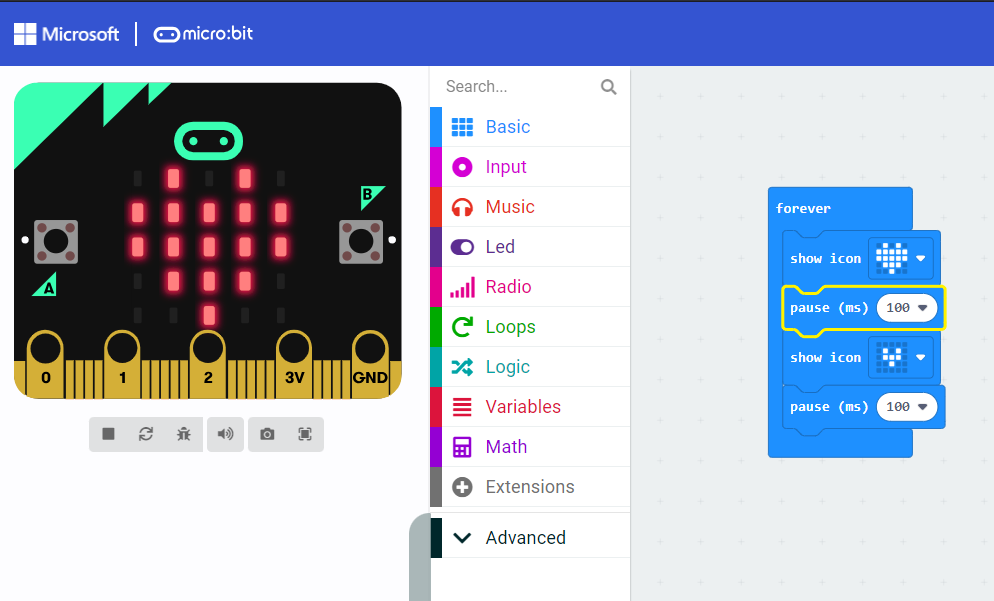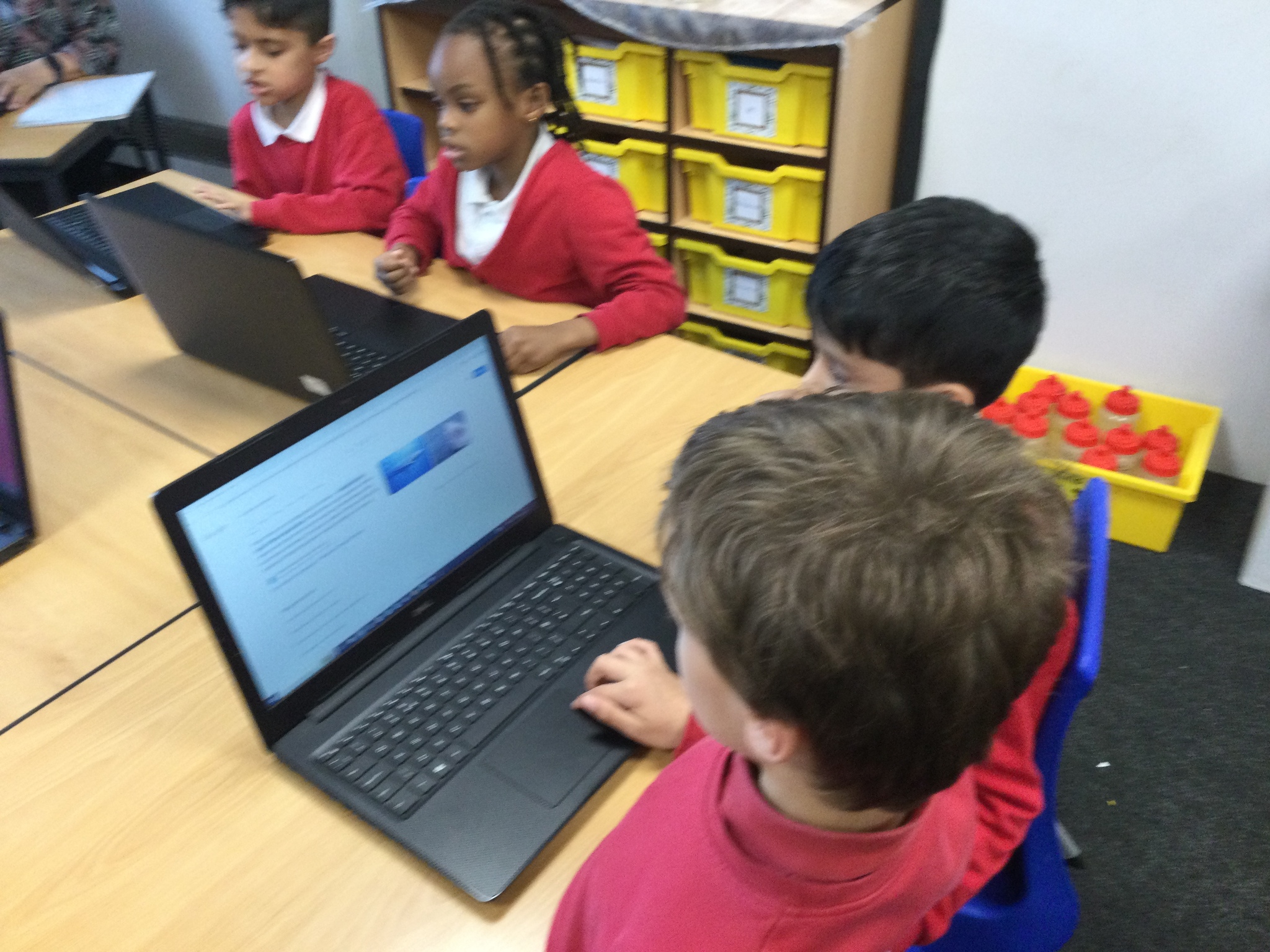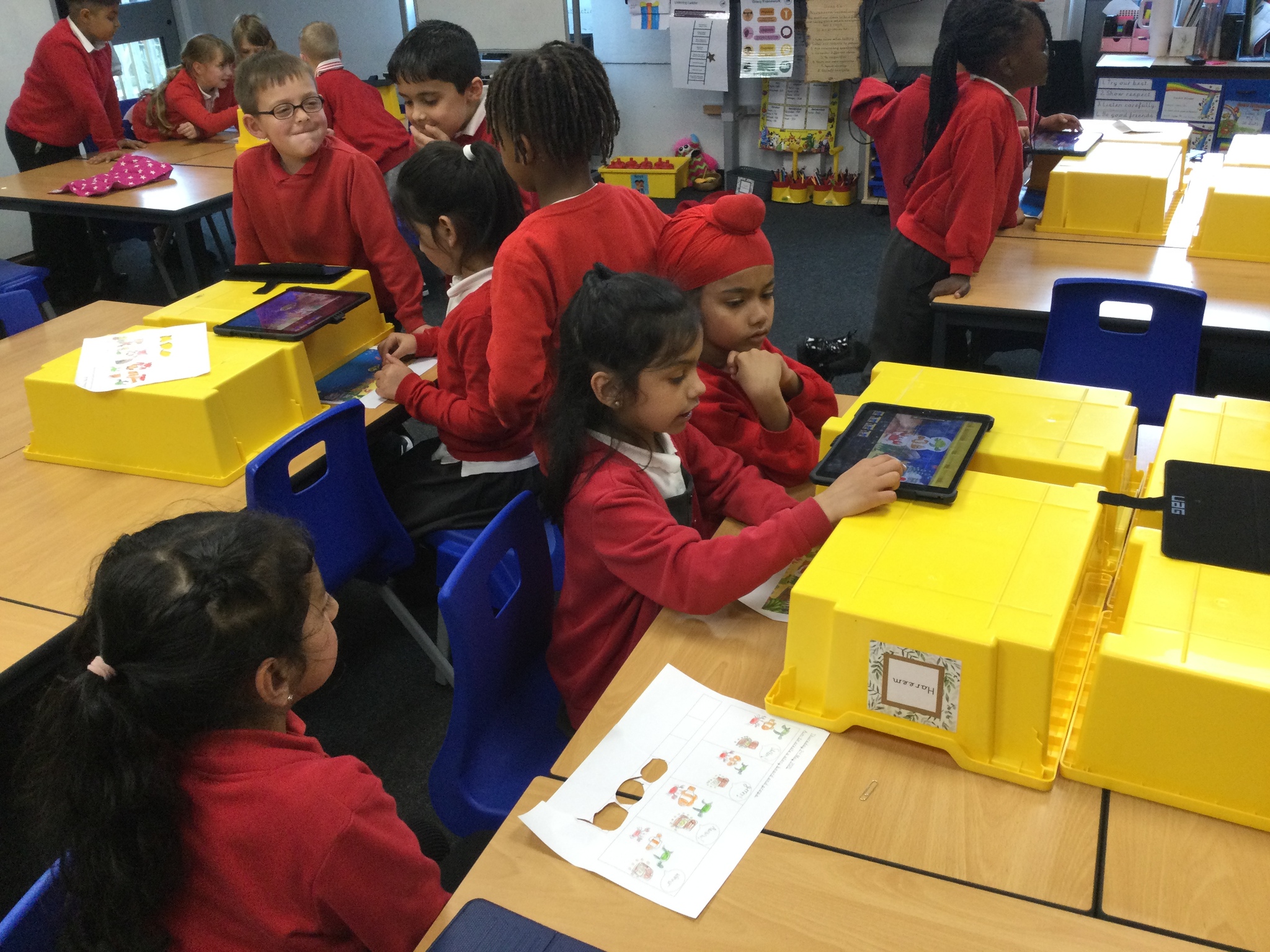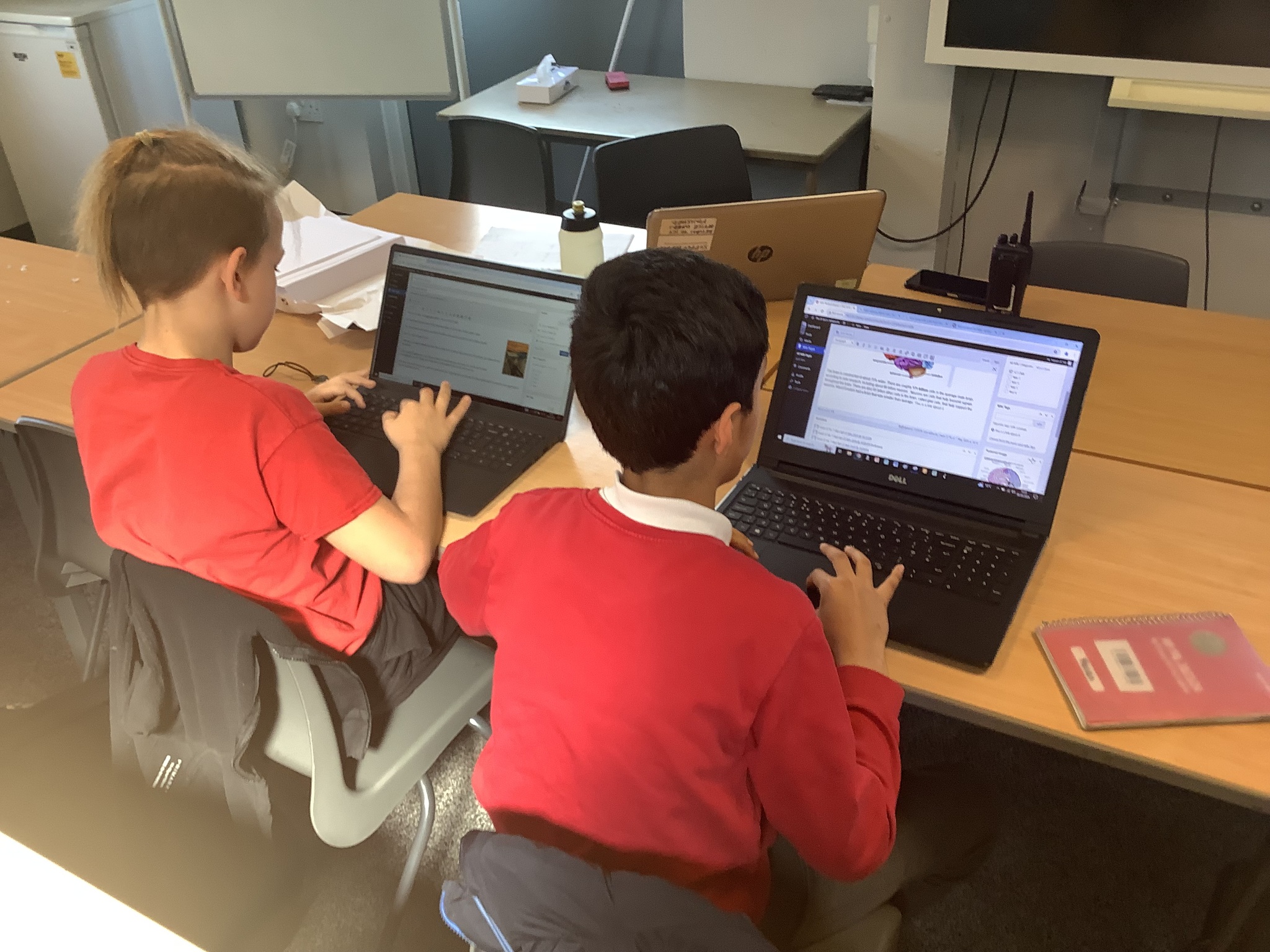Year 6 (Class 16) - Computing - Web Developing
This term in computing, class 16 have been learning about web developing.
They have created their own popplets about different aspects of online safety.
Category: Year 6
Year 6 - ICT Club - Advanced Micro Bits
This week we tried some more advanced Micro bit coding. The children had 2 projects to work on. One involved programming the micro bit to give you a random direction to walk in. The other was creating a candle that you could blow out using the in built microphone.
Everyone successfully…
Category: Year 6
Year 5 - ICT Club - Advanced Micro Bits
This week we tried some more advanced Micro bit coding. The children had 2 projects to work on. One involved programming the micro bit to give you a random direction to walk in. The other was creating a candle that you could blow out using the in built microphone.
Everyone successfully…
Category: Year 5
Year 3 (Class 9) - Computing - Micro Bits
This week in computing we use the made code website to create messages on micro bits.
Ibrahim even managed to turn his micro-bit into a calculator.
Category: Year 3
Year 6 - ICT Club - Microbits
ICT club returned this week and we made use of the Micro:bits kindly donated by Farnell UK.
We used the makecode editor to create a beating heart and a thermometer.
Everyone quickly picked up the basics so we will be creating something more taxing next week!
Category: Year 6
Year 5 - ICT Club - Microbits
ICT club returned this week and we made use of the Micro:bits kindly donated by Farnell UK.
We used the makecode editor to create a beating heart and a thermometer.
Everyone quickly picked up the basics so we will be creating something more taxing next week!
Category: Year 5
Year 2 (Class 6) - Computing - Researchers
In computing, class 6 have started our new topic, all about being researchers.
Today we found out how search engines work and how to search on the internet safely before beginning our research about sea creatures.
Category: Year 2
Year 4 (Class 12) - Computing - Garage Band
Class 12 have enjoyed using garage band this term and have created some fantastic songs.
Category: Year 4
Year 3 (Class 9) - Computing / Music - Garage Band Videos
Today in class 9 we really enjoyed composing our own music using garage band.
Category: Year 3
Year 2 (Class 7) - Computing - Stop Motion Videos
Year 2 have been working to create their own animations. They have used stop motion animation, drawn a story board, created their own props and moved them millimetre by millimetre taking pictures each time to create their story.
They then added audio and reviewed other films.
They have…
Category: Year 2
Year 2 (Class 6) - Computing - Stop Motion (Under the Sea Animation)
Class 6 have worked really hard in Computing to create an under-the-sea animation in Stop Motion.
Category: Year 2
Year 6 - ICT Club - Wikipedia Page Comments
This week in ICT club we learnt how to enable comments on our Wikipedia page.
Everyone then left a comment on each others wiki page.
We also discussed the importance of been kind and respectful to others when been online.
Category: Year 6
.png)